The rendering speed you need
Connect KeyShot with SketchUp
Use KeyShot to boost the beauty and realism of your SketchUp designs. KeyShot is widely recognized as the best 3D rendering software for both Mac and Windows, and the easiest, most powerful tool for selling concepts, exploring digital prototypes and creating sales or marketing images. Even better, KeyShot is compatible with all your SketchUp files.

KeyShot Compatibility and Real-Time 3D Rendering for SketchUp



How to Use KeyShot for SketchUp Rendering? As simple as: Import, Drag & Drop
You don’t have to be a 3D rendering expert to create photorealistic images of your 3D model. Simply import your SketchUp data into KeyShot, assign materials by dragging and dropping them onto the model, adjust the lighting, and move the camera. Done.
Stay Synced Between SketchUp & KeyShot
KeyShot’s LiveLinking technology connects SketchUp with KeyShot, allowing you to update the model inside KeyShot without losing any material assignments, animations, lighting, and camera settings.

Emmy-Nominated SketchUp and KeyShot Artist: ‘KeyShot is incredibly easy to use’
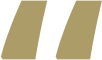
KeyShot was very intuitive. And anything I didn’t know,
I could look for on YouTube and learn in 10 minutes.
CHRIS ROSEWARNE
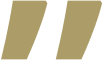
Chris Rosewarne is more than just an Emmy-nominated concept artist in the film industry; his IMDB profile reads like an artistic adventure across Hollywood. He’s contributed to films in the Dune, Star Wars, Avengers and James Bond franchises, along with TV series and specials. The first Dune movie, for which Rosewarne provided support in the art department, won an Oscar for production design in 2022.
Earlier in his career, he was a SketchUp user who felt like his 3D renderings were “just…kinda there.” When a fellow concept artist on an Avengers film introduced him to KeyShot, he discovered a whole new level of creativity.
“I didn’t need to do a deep dive for a couple of weeks, or a couple of days, to learn how to do something,” Rosewarne says. “KeyShot was very intuitive. And anything I didn’t know, I could look for on YouTube and learn in 10 minutes.”
With KeyShot 3D rendering software, “I didn’t have to worry about how to get a wood finish or glossy highlights. I didn’t have to worry about painting,” he says. “Instead, I could worry about the composition itself. And then I realized… I could make this stuff move? I could push the camera? I could add depth of field? Oh wow! If I could use KeyShot for SketchUp rendering, I could make music. It just kind of opened the door to a lot more creativity.”
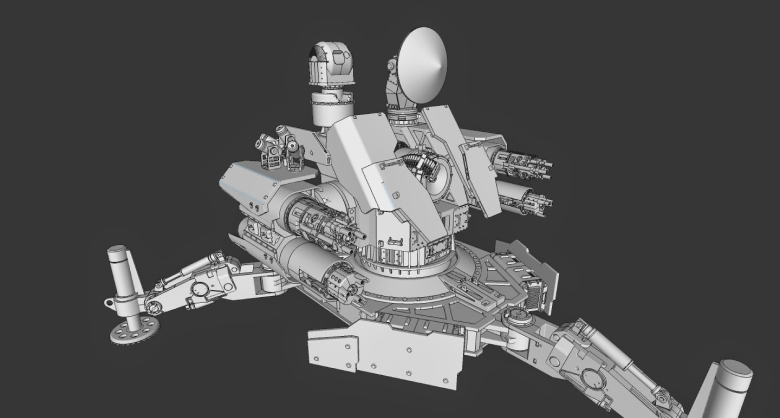
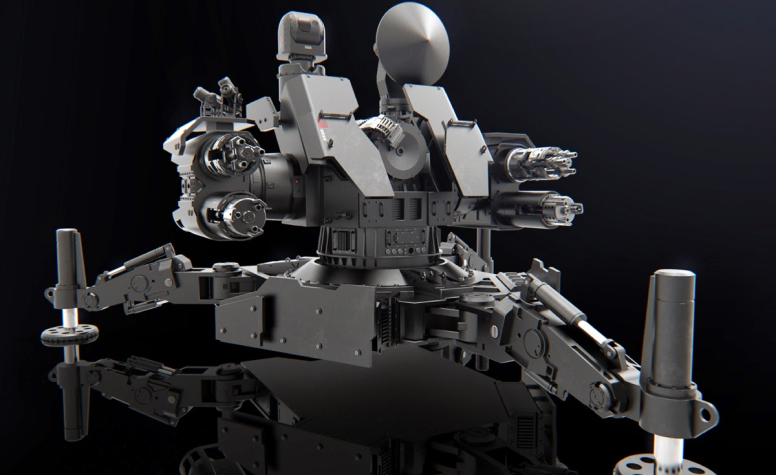
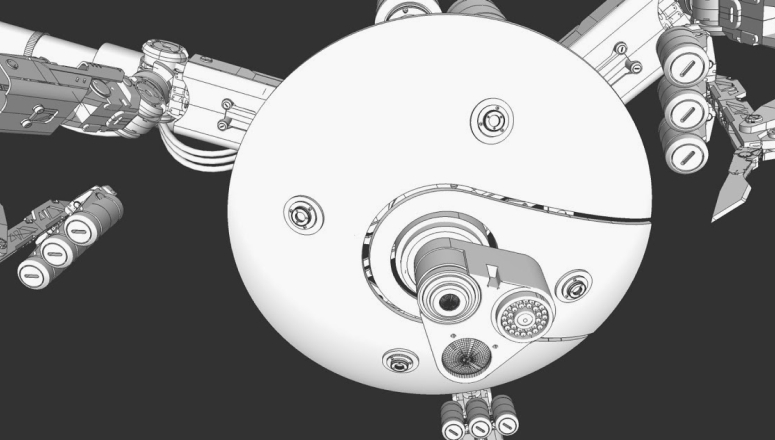
Rosewarne has created popular tutorials, available on YouTube and GumRoad.com, that show users how to create the hyper-realistic, creepy and surreal compositions he makes with SketchUp, KeyShot and other creative programs.
What would he say to users who are considering KeyShot for SketchUp rendering? “It’s incredibly easy to use,” he says with a smile. “KeyShot and Sketchup talk to each other really well. Even if you don’t consider yourself any kind of master 3D modeler, you don’t need to be. It is so user-friendly.”
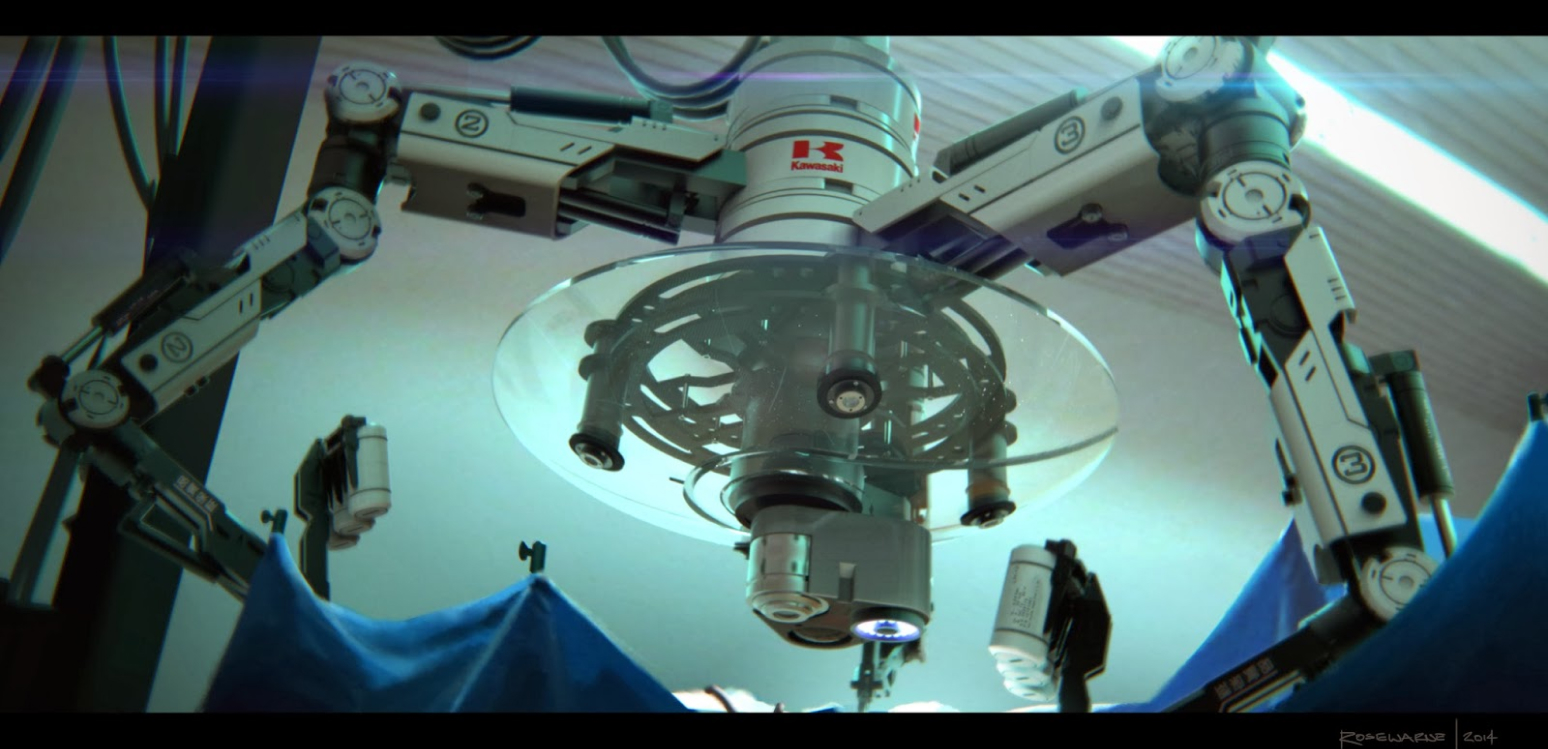
KeyShot Benefits for
SketchUp Users

Speed
Everything inside KeyShot happens in real-time. It uses unique rendering technology that makes it possible to see all changes to materials, lighting, and cameras instantly. You don’t need to hit the render button and wait for minutes or hours to wait for the results. As soon as you assign a material to a part, you will see what a material will look like under the given lighting conditions.

Power
KeyShot doesnʼt require any special hardware or graphics card. It takes full advantage of all cores and threads inside a computer. As your computer gets more powerful, KeyShot becomes faster.

Unbeatable Accuracy
KeyShot is the most accurate 3D rendering solution for your 3D data. It is the first real-time ray tracing application that uses a physically correct render engine based on scientific research in the areas of scientifically accurate material representation and global illumination.
Large Data Sets
KeyShot can handle extremely large data sets. There are no restrictions on the size of the data set as long as the computer has enough memory available. KeyShot is highly optimized which makes it possible to work with models with tens of millions of polygons even on a laptop.
CREATE A SKETCHUP RENDERING IN KEYSHOT
Make it More Real(istic)
Than Ever
Behind KeyShot’s stunning accuracy is plenty of science and algorithms – but all you need to do is pick your settings and perfect your scene.
Unmatched scientific accuracy
Use Cie-Lab colors and Gloss values, or digital representations from Mold-Tech and Sørensen leather, for a perfect match.
Advanced lighting
Transform how you visualize interior spaces with the most advanced lighting algorithms possible.
Cloud library
Explore thousands of materials, environments, backplates and models – or upload your own to KeyShot Cloud.
RealCloth™
Create and visualize realistic woven materials with this powerful material type.
Cutaway
Expose the inner workings of your design with dynamic cutaways, set what to exclude, and add animation.
Color library
Enhance your materials by using industry standard color libraries from Pantone and RAL, exclusively in KeyShot.



