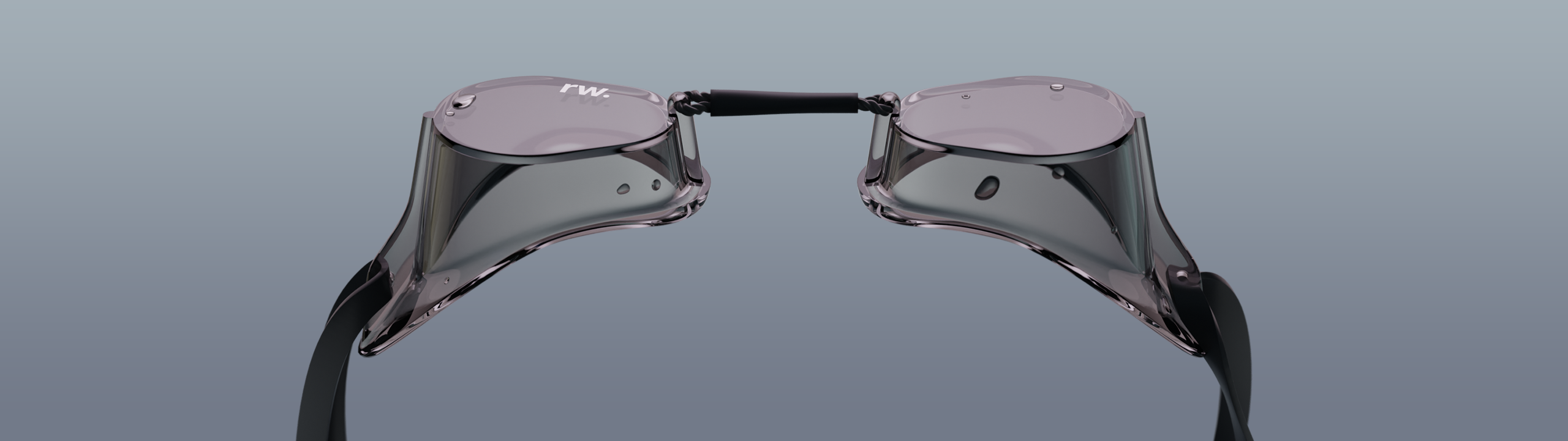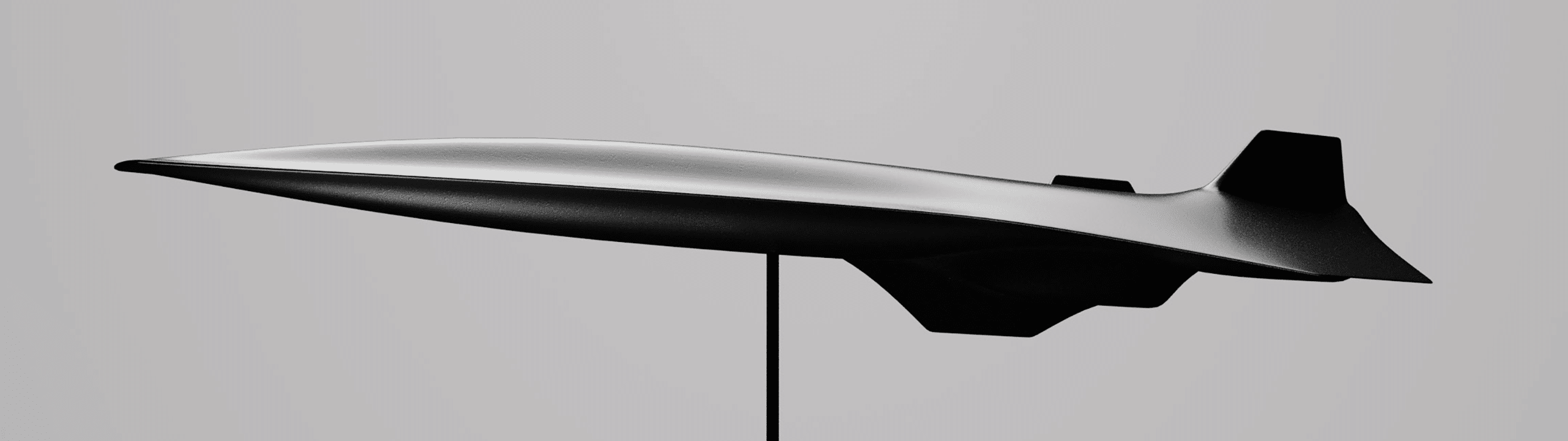Philipp from Studio Cool Berlin is an industrial designer with several years of agency and corporate work experience. His expertise ranges from aesthetics-driven projects for consumers to medical technology, with a strong focus on usability. Based in Berlin, Germany, Philipp has also created KeyShot tutorials for Megosu (like this one).

Philipp – Studio Cool Berlin
Website | LinkedIn | Instagram
Modeling software used: Fusion 360, SOLIDWORKS, Blender
How did you get started creating 3D visuals and how did you learn KeyShot?
I remember how KeyShot took over my university and suddenly became the tool of choice for all students. It was a game-changer in how easy it became to visualize our concepts.
What is your preferred 3D modeling software?
I’ve been working with various CAD programs like Fusion360 and Solidworks and have become quite the surfacing nerd over the years. NURBS-tools are great for producing precise, manufacturable models. More recently, I’ve discovered polymodeling in Blender and have come to appreciate its wildly different approach compared to classic CAD.
Each method has its advantages and disadvantages. I believe what truly matters is the ability to express all of your visions in a tangible form so that others can effectively continue working with it. The specific tool used does not really matter that much
What are some of your favorite projects?
The Rover lounge chair is one of my favorite personal projects. I sought inspiration from space exploration, drawing elements from the US mars rovers and transforming them into a charming abstracted lounge chair. If you look closely, you can spot representations of the photovoltaic panels (serving as a small shelf), the rover wheels, and, of course, the camera mast.
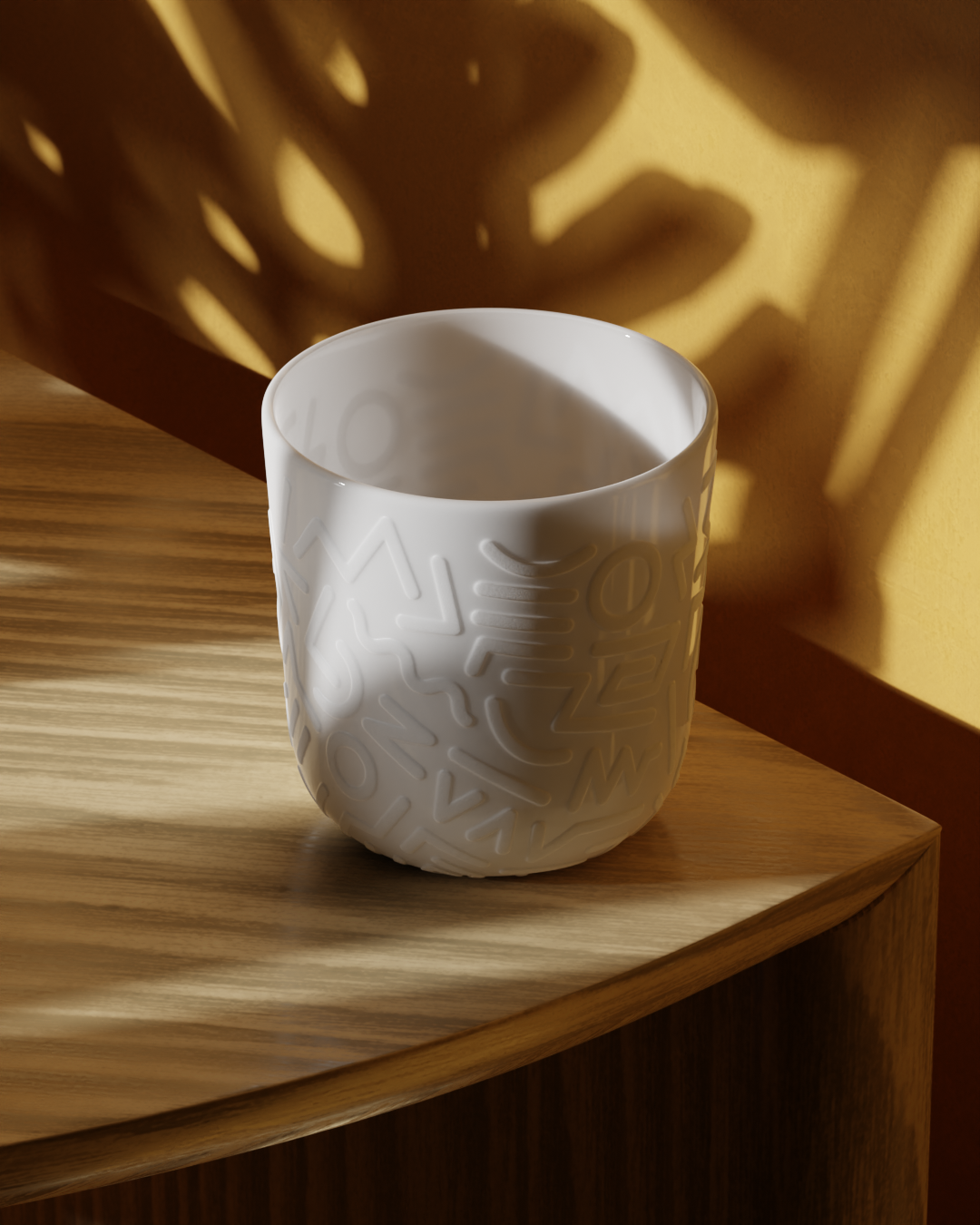
How would you describe your design philosophy?
For aesthetics-driven projects, I often consider which parts of the object will create interesting areas and how I will highlight them even at the sketching phase. It is important to me to maintain harmonious proportions and convey little stories through the design. I usually also aim to consolidate the concepts into a single significant gesture, avoiding cluttering an object with different themes.
However, in my day-to-day work, usability-oriented design takes priority, and I rely on rapid prototyping and user testing a lot. Usability and manufacturability have a higher priority than aesthetics in medical technology.

Where in your process do you use KeyShot?
In product design, I use KeyShot at the end of a design loop to make concepts tangible for other stakeholders. The refinement is not very critical; it’s more about producing fast results. Over the time, I have become more of a visualization specialist and use programs like KeyShot to create marketing and branding materials.
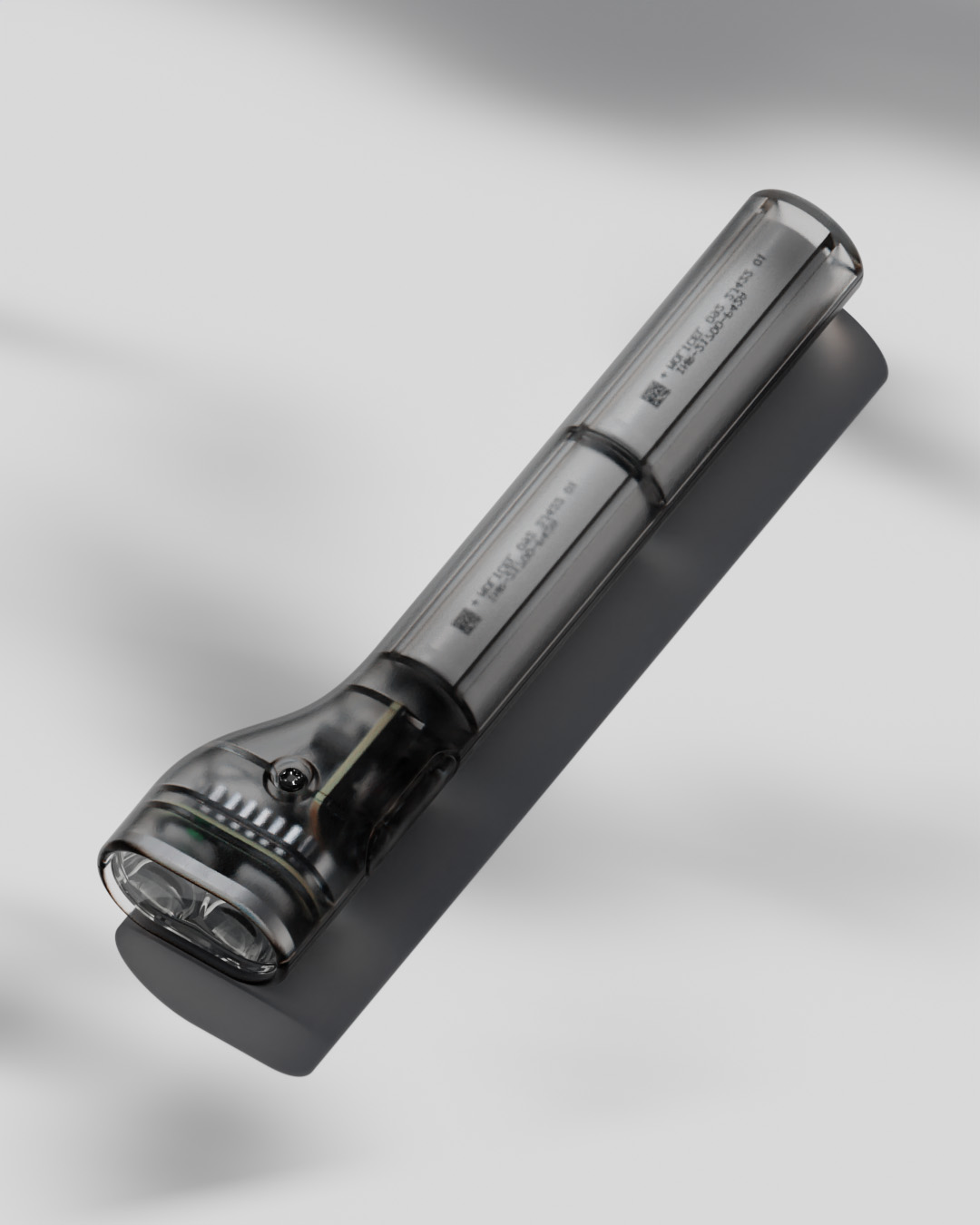
What are some of your favorite KeyShot tools?
Perhaps an underrated, but the most important feature of KeyShot is its automatic conversion from .step to mesh with directly usable texture mapping. I understand how daunting UV mapping can be for beginners. If the goal is fast visualizations, then this feature makes all the difference.
Although many programs allow for rendering hair or full animations, KeyShot has the most efficient feature package tailored exactly for product visualization.

Where do you find your inspiration?
I have a huge collection of mood boards with different design themes, categories in which I sort new products I come across. With each product, I try to understand what it triggers in me or what the designer’s intention might have been. Small clues in the materiality or form allow a viewer to subconsciously think of connotations of other
objects and thus help transfer emotions, solely through design: How can a product, which belongs in a bedroom, convey calm and privacy? How can you style a tool in a way that conveys performance and reliability?
Asking questions like that and referencing details from different contexts is a major inspiration for my work.

What advice would you give to photographers who are considering going into 3D visualization?
Don’t blindly hunt for photorealism! 3D visualization opens up a whole new world of possibilities that traditional photography cannot achieve. I recommend every 3D artist to embrace these endless opportunities and use them to accentuate features of your subject in ways that photography never could.