Jordan Donaldson creates photorealistic 3D renderings, mostly for luxury and cosmetic products. He loves mixing art with tech to turn ideas into stunning visuals and help brands show off their products in the best light. Jordan shared with us his design inspiration, process, and favorite KeyShot tools.

Jordan Donaldson
Porfolio | LinkedIn | Instagram
Modeling software used: Cinema 4D
How did you get into design?
I started out in videography, but everything changed when I landed a job that introduced me to KeyShot and 3D rendering. It was a game changer. Suddenly, I could create visuals that before, I could only imagine.
The potential for brands was huge, with just a few clicks, I could achieve what would be almost impossible in real life. That’s when I knew I had to pivot my career towards 3D visuals, aiming to help product brands create standout marketing materials.


What are some of your favorite projects?
Working with the famous makeup artist and brush creator, Rae Morris. One challenge that comes to mind while working on the project was to create a makeup powder explosion effect, something really pushing the edges of what I could do with KeyShot.
After some trials and errors with powder simulations in other software, Keyshot came through for me in a big way. I used the ‘Flake’ geometry node in KeyShot’s material graph and got amazing results.
To create it yourself, begin with a stock image of a powder or smoke formation. Next, link this image to the Flake node by using the ‘density texture’ slot in KeyShot. With some adjustments to the node’s parameters, you’ll be able to recreate the powder shape you’re aiming for. It’s all about experimenting until you get it just right!

Where in your process do you use KeyShot?
KeyShot is integral to my workflow, especially when it comes to bringing a 3D model to life with realistic textures, lighting, and materials.
I can’t imagine a better tool for creating eye-catching product visuals. It’s fast, user-friendly, and honestly, a lot of fun to use. My clients are usually amazed by how quickly I can create different angles and compositions, which really opens up the process for more collaboration.


How would you describe your design philosophy?
I’ll go to extraordinary lengths to create photorealistic results. Clients come to me because they want all the benefits 3D has to offer without sacrificing the visual fidelity of real life.
But it’s much more than just making it look real. It’s about capturing the product’s essence and story in a way that clicks with the people it’s meant for. As 3D artists, we’ve got to balance our artistic side with technical skill to create something that doesn’t just look authentic but fits perfectly with the brand’s identity.
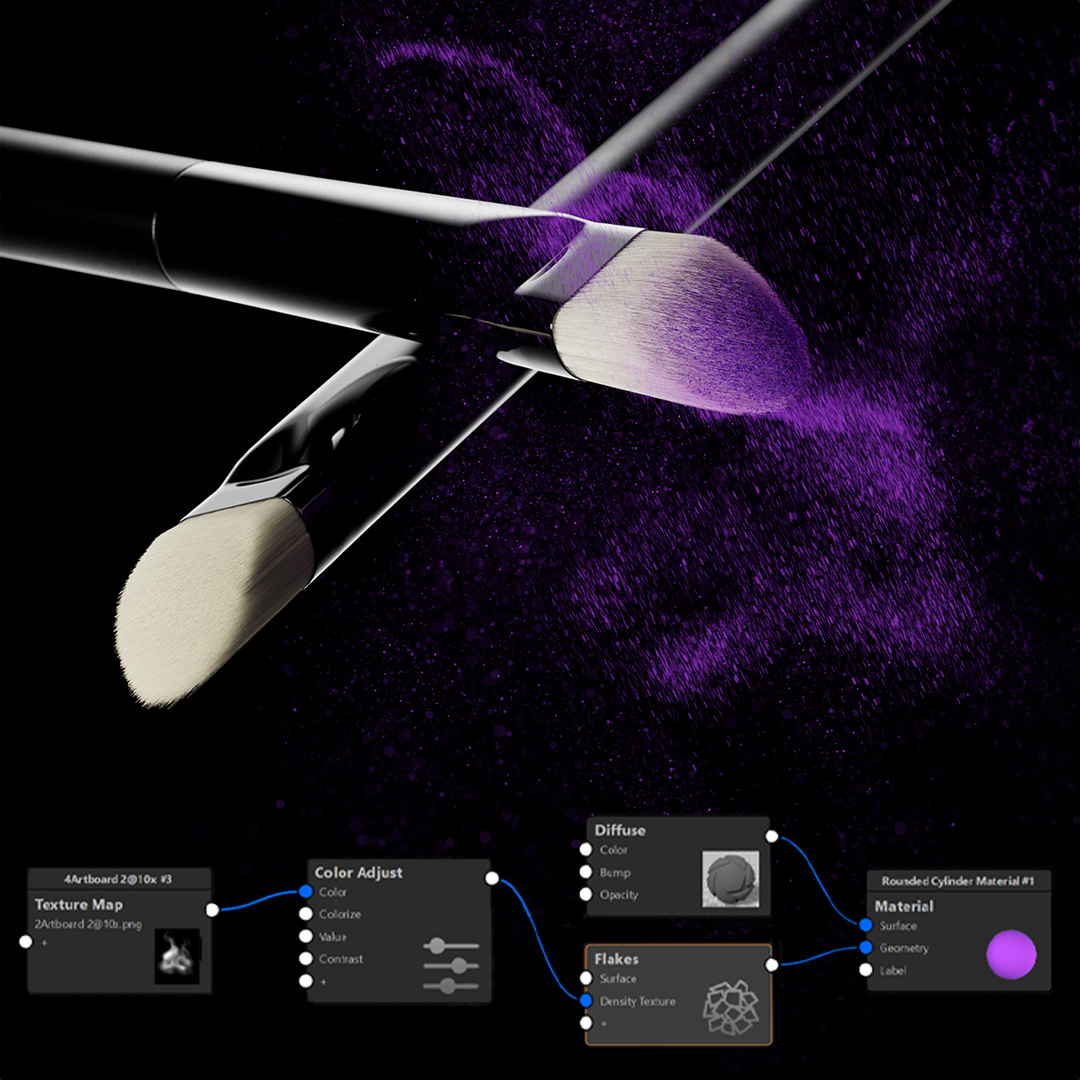
What are some of your favorite KeyShot tools?
Where do I begin?
The HDRI “Environment” tools in KeyShot are a fantastic place to begin. They’re super intuitive and give you incredible control over lighting, letting you adjust it with precision.
The material graph is another must-know. It’s the key to reproducing any texture you can think of. Once you get a handle on the different nodes, the possibilities are endless.
And the Flake node? I’m actually surprised it’s not more popular. The effects you can achieve with it really caught me off guard, in a good way.

Where do you find your inspiration?
Inspiration is all around. Whenever I spot an image that grabs my attention, I dive deep into it. I look at where the light source might be coming from, what makes the composition click, and how the elements are balanced. It’s like a puzzle, trying to figure out what makes it all work so well.
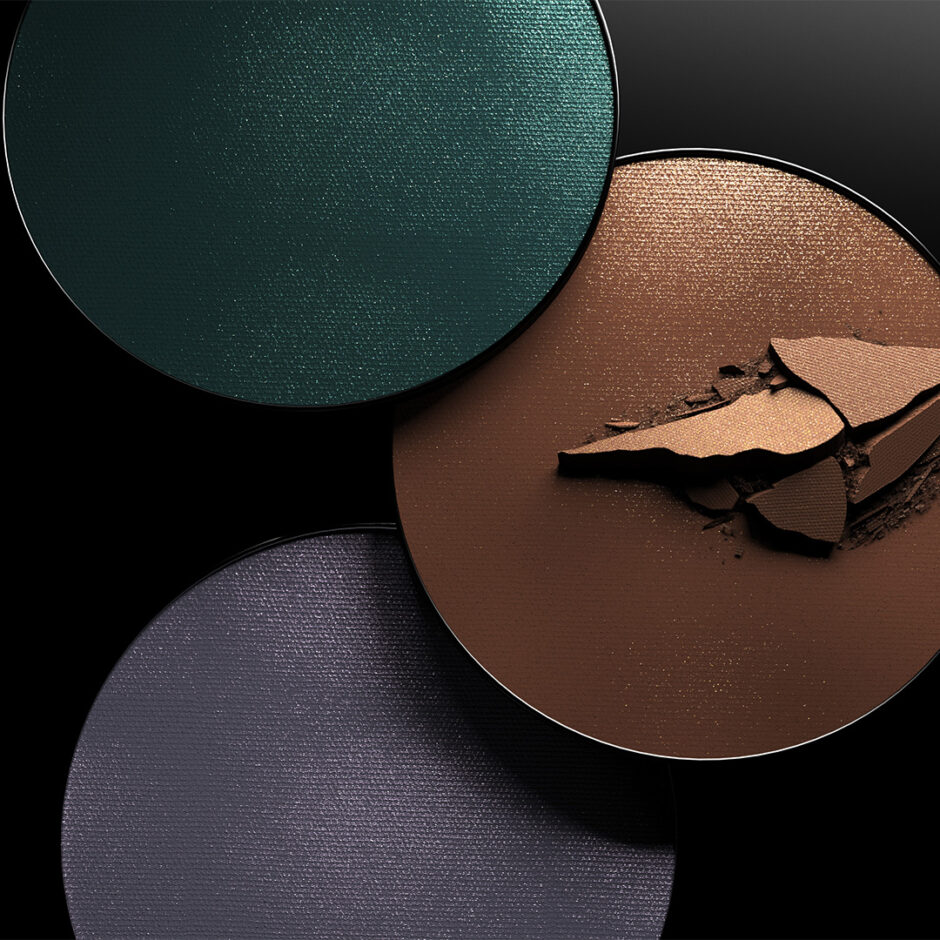
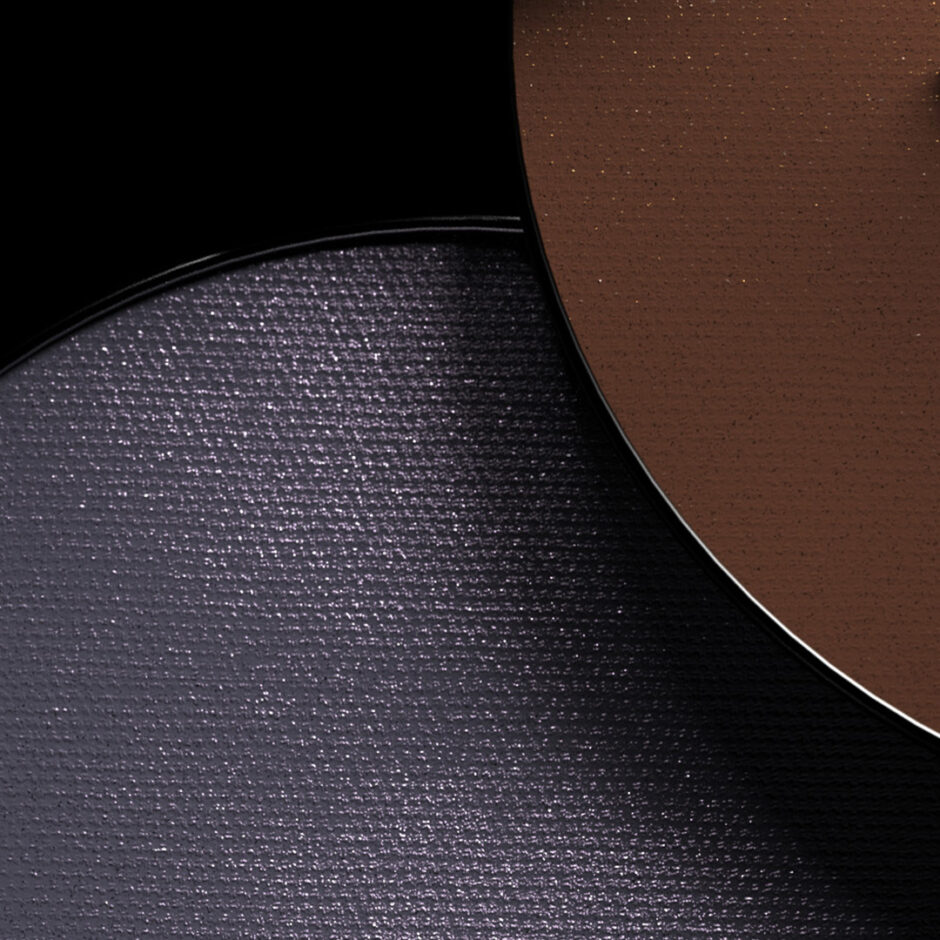
What advice would you give to someone interested in doing what you do?
Lighting is the most important step in the entire visualisation process.
Even with top-notch modeling and the perfect composition, if the lighting isn’t right, the whole image just doesn’t work.
My background in understanding real world lighting setups gave me a leg up in the 3D industry. For those who don’t have this experience, I’d really recommend diving into photography.
These photography skills can directly improve your renders in KeyShot. At the end of the day, 3D artists are kind of like a digital photographer or videographer, with KeyShot serving as your virtual studio.






