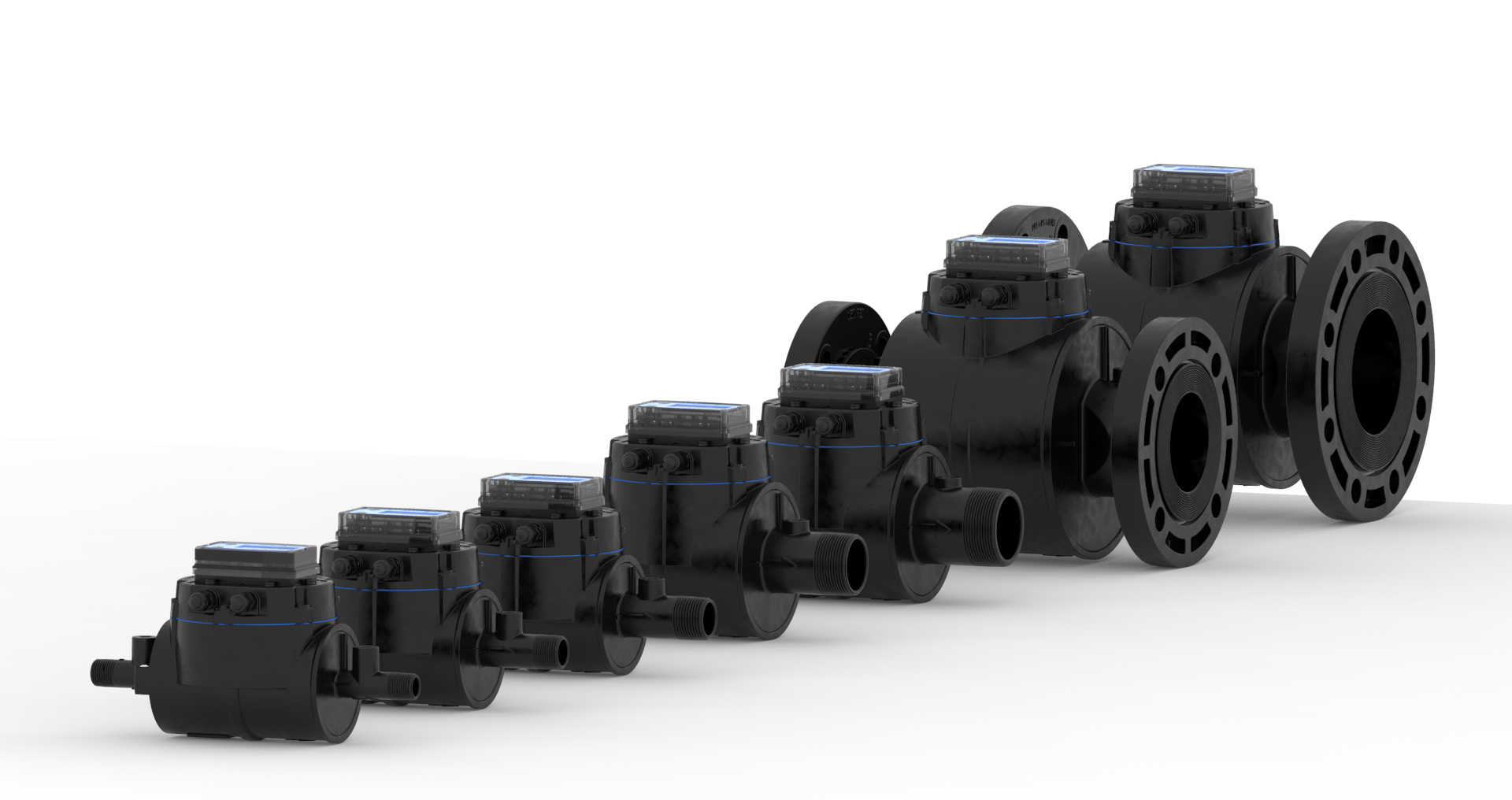Great Plains Industries, Inc. (GPI) is known around the world for quality in the manufacturing of fuel transfer pumps, fuel meters, flowmeters, and industrial instrumentation. The applications for their products range across industries from fuel, agriculture, and chemical to manufacturing, construction, mining, and more. They’ve used KeyShot to create visuals for all aspects of their product process and we had the great opportunity to learn just how they use KeyShot from Interactive Media Designer at GPI, Laura Shank.
What first sparked your interest in graphic design and lead to working with Great Plains?
I’ve been interested in art and graphic design as long as I can remember and, really, always drawn more to technical graphics. My mom was a freelance board draftsman long before CAD was a thing, so I learned a lot from her about board drafting and illustration. I came to Great Plains through a connection to a friend who is a design engineer for GPI.
What is unique about the design process at Great Plains?
GPI has been in business for 45 years, so we are an older, well-established company but one that is continually making itself new again. Lean manufacturing practices and innovation are paramount for GPI. Our motto is, “Better Performance, Higher Quality, Lower Cost”, so these three principles are the first consideration for each new product design. Our roadmap for new product development has become very lively and robust across GPI’s three distinct product brands – GPI® and GPRO® which are both fuel transfer pump product lines, and FLOMEC® which is our flowmeter product line (flowmeters are used for anything from irrigation, golf course and turf maintenance, and water metering, to beer and wine production, or pharmaceuticals, any liquid processing really). It all adds up to the next few years being quite busy!
What is the primary 3D modeling software?
Our Engineering department uses Autodesk Inventor and has done a great job creating a very large library of our parts and product assemblies. I use Inventor as well but have also been using Autodesk Fusion 360 a great deal in the last two years.
Where along the process is KeyShot used?
KeyShot is really growing in importance as part of our new product process. As other people in the organization become aware that we have this resource, I find we receive new requests for visuals all the time. That’s just going to continue to increase. As a product goes through the design process, the images I produce with KeyShot are used in presentations with internal and external sales staff, for engineering reviews, for discussions with key distributors and large accounts, new product launches, as well as trade show graphics and videos. We also have a big need to create images of our existing products, especially our flowmeter line. There are so many variations of these products that we were missing a large number of photos. KeyShot is a great tool for creating all the product variation shots we use for printed collateral, website graphics, and our distributors and other partners to use on their websites. We also use KeyShot to help develop training materials such as animations and 360° interactive views.
What products has KeyShot been used on?
Since we purchased KeyShot a year and a half ago, we have used it to launch the new FLOMEC® QSE Electromagnetic Flowmeter series. It has been so useful in creating images of the QSE that we never needed to do a physical product photo shoot. All of our QSE and QSI content has been created using KeyShot including data sheets, owner manuals, brochures, quick start guides, high resolution images and 360 visuals.
We also have two new product releases coming in the next couple of months. First, the FLOMEC® QS200 Series in which we used KeyShot to create numerous images as well as a tradeshow video.

Second, we have a new fuel transfer pump named the GPI® G20. We used KeyShot to create numerous studio shots along with application visuals (showing use in the field). We’ve also created a video for tradeshows and another video for use in a product focus group. Some of these images will also be used to develop retail packaging for this product.
How has KeyShot helped save time, money and/or improve quality?
KeyShot now plays a role in the conversations all throughout the product development cycle, helping our engineers and sales staff paint a more complete picture of the design. It’s being used as a sales tool and an instructional tool. And, the coolest thing about that? As the design changes our visuals can quickly be updated and redistributed, even if no physical product exists yet.
What advice would you give to someone interested in doing what you do?
Test the boundaries of what you can do, as often as you can. Explore the creative side of technical graphics – it doesn’t have to be boring to be good or be taken seriously…KeyShot is a great tool for exploring! One thing I have learned is that often people don’t know what is possible, so they don’t know what to ask you for. If you have an idea, create it first and then share it with them. It can be difficult to convey your vision through words alone, but a picture will so often change minds about an idea. Oh – And also watch tutorials. I have learned so much from the likes of Esben Oxholm, Will Gibbons, Simon Williamson, and others (you have a lot of great teachers). I see something I like that they are doing, and it sparks an idea that I can use in my work. I imagine I’ll be using KeyShot for the rest of my career and finding new ways to use it all the time.