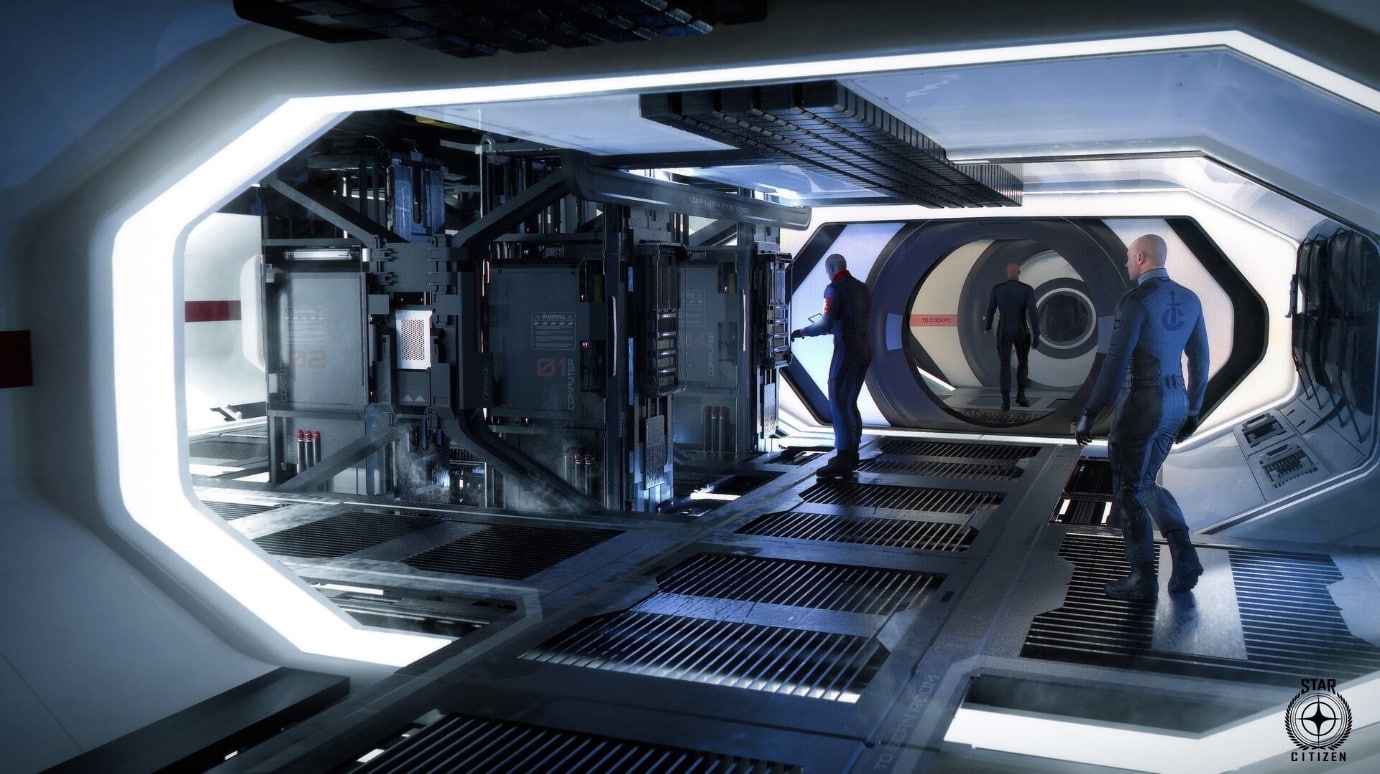Sarah McCulloch hails from Liverpool, England working with Cloud Imperium Games on one of the most popular multiplayer space trading and combat game, Star Citizen. She brings a level of depth, detail, and precision to the game industry with a knack for problem solving and passion for sharing her knowledge with others. We caught up with Sarah to learn how she started and how she uses KeyShot in her process to bring her art to life.
Sarah McCulloch
Artstation
What sparked your interest in becoming a Concept Designer?
I had always drawn since I was a child and I had always watched my dad and grandad build things, from motorbikes and fixing everyday objects to designing tools that didn’t exist in order to fix a problem. I wanted to do the same but in my own way, so I picked up a pencil, and then later a computer, to further my designs.
What was the turning point in your career? or highlights or your career?
After college, I spent a few years working a 9-to-5 job, moving on to a role as a QA tester for Sony. At that time, they offered us placements in a local college to learn basic 3D art and from there was hooked. After this course ended, I decided I wanted to study further and enrolled at a local university for a full-time Game Art degree. This is where I learned the foundation of 3D art applications such as 3ds Max, as well as how to import them into game engines such as Unreal. After I graduated, my current art director, Paul Jones, saw my portfolio and offered me a position as a paid intern concept designer. This was the real turning point in terms of my development. I can only describe it as the sense you have when you pass your driving test, only to find out you still have so much to learn.
What is unique about your approach to a project?
I like to observe other people’s methods of problem-solving and see where I can integrate it into my own process, then sharing this knowledge with my peers. Problem-solving is what I do, so if there is a better and smarter way to work, then I believe it’s to everyone’s benefit.
What is your primary 3D modeling software?
My main 3D software is 3ds Max. I really love the stacking system feature. It gives me many cool options for hard surface design.
Where in the process do you use KeyShot?
I do a rough block out in 3ds Max. I then use the KeyShot plugin to quickly see the core forms of what I’ve created. I can update the model and push changes in real-time using this method. It’s incredibly versatile and quick. I love it!
What makes KeyShot an important tool to have?
KeyShot’s ease of use, its versatility and the way it enhances my images all bring my art to life, especially my spaceships. Even at the core shapes phase, thanks to KeyShot, I can see what materials will work on which shapes. I can then quickly check if certain shapes will work in a well-lit environment. This workflow means it’s a part of the core software I use every day!
What advice would you give to someone interested in doing what you do?
One of the most important things, on a technical level, is to find the best software that fits you. These are the tools you will use every day, so you have to decide what works for you. For me, it’s 3ds Max and KeyShot. For you it might be something different, so try them all. Never stop drawing, never stop creating. No matter what circumstances you find yourself in, just keep practicing. You can only ever get better!