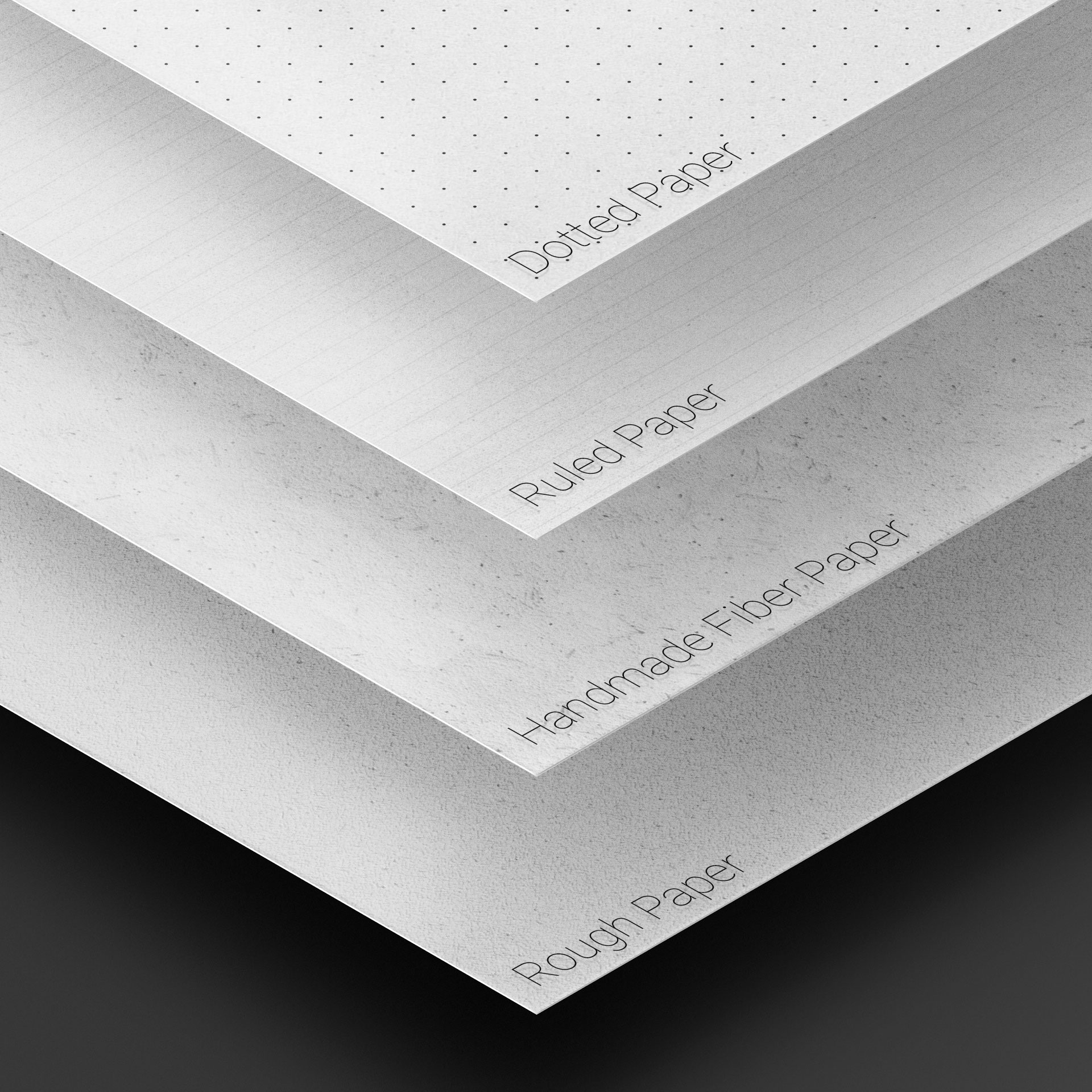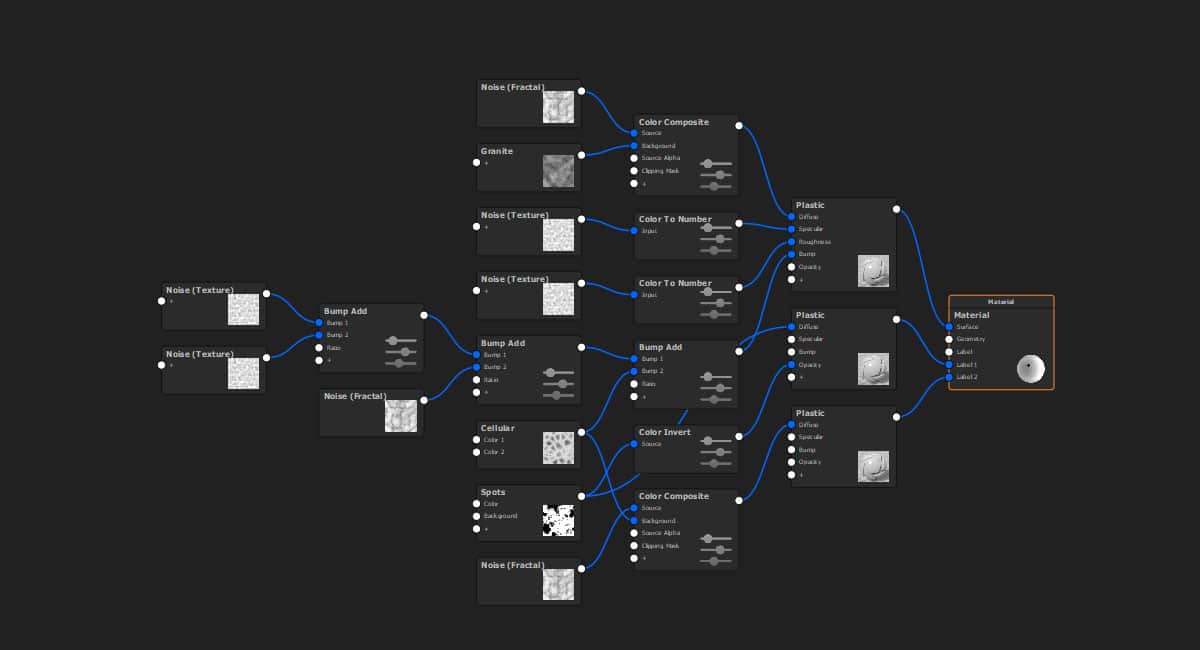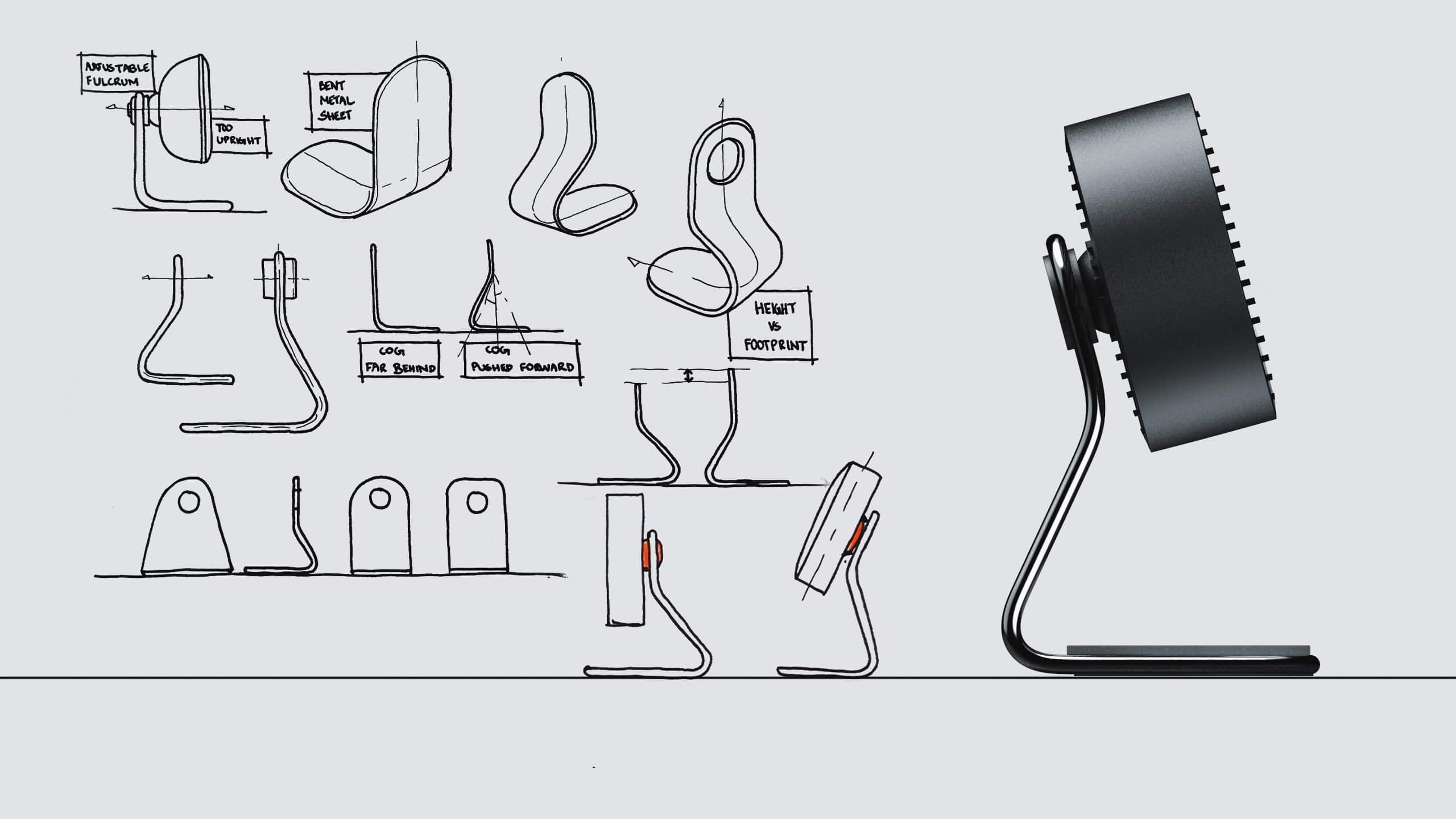With a Masters in Industrial design and a range of experience from work at PUMA to Philips Design, Roshan Hakkim, has honed his skills, mastering material appearance and lighting to create beautiful product visuals. Here, we learn more about his passion for design and why he uses KeyShot throughout the product development process.

Roshan Hakkim
Modeling software used: Rhinoceros, Gravity Sketch
Linkedin | Behance | Instagram | Gumroad
What sparked your interest in Industrial/Product Design?
Hailing from a family of doctors, I was pre-programmed to be a doctor. That is when I heard about my cousin pursuing textile design. Researching design led to different sub-disciplines but I immediately fell in love with Industrial Design. The idea of creating a better experience is what caught my eye. Looking back at that moment, I was always up for a challenge and driven to challenge the status quo. Though not an easy sell to my parents, I am really glad for all the trust and support they provided in the pursuit of my career dreams.
What’s unique about your approach to design?
I’m not sure if it’s unique but my guiding principle is to not have a preset approach or process. There are certain questions such as who, what, and why that needs to be answered or discovered through the process but the methodology to get there is something that adapts to the context of the project. Celebrating the individuality of every project is something I believe in by tweaking the process to fit the needs. Tools and time for each phase is also something I try to plan upfront. The planning phase helps provide structure or some definite checkpoints I would like the project to go through. If there is a step in between which helps in elevating the quality of the project but requires more time, I try my best to adapt that to the project.
One particular example was in the creation of my Procreate brushes. I encountered some hiccups creating brushes that rendered paper textures seamlessly without tiling. After absorbing inspiration from the procedural textures in KeyShot, I decided to create them in KeyShot which gave me a greater amount of control.
What is your primary 3d modeling software?
I started off in Autodesk Alias and then had to learn Rhinoceros for my first job. That relationship with Rhinoceros has blossomed into a self-learning weekend hobby over the last years. On the side, there are other 3d modeling programs I am trying and learning but Rhino is my bread and butter. Having said that, last year I treated myself with an Oculus Quest with the sole purpose of using Gravity Sketch. Since then I lean on Gravity Sketch where conventional CAD software cannot go.
What is the power of using Gravity Sketch together with KeyShot?
Gravity Sketch in combination with VR is something I find very liberating in terms of creative freedom. Quite often what makes sketching on paper special for me is the vast openness. There are instances where time is lost while translating the spirit of that sketch into CAD. CAD geometry is a must-have while visualizing in KeyShot. However, Gravity Sketch has managed to hit a sweet spot here with the ability to sketch in 3D directly. This allows early sketch output of concepts to be directly communicated or animated in KeyShot. 2020 is a great time for such time-saving tools and processes.
How does the use of VR complement the design process?
VR might be in its embryonic stage and it is growing slowly in mass-market adoption. Hence I am eagerly waiting to see how such an immersive experience can be brought into several phases of the design process. Currently, VR is something that I use extensively for creative exploration of concepts in combination with Gravity Sketch.
A few weeks ago I tried out KeyShotXR with an interior scene I created. Definitely got some potential there as well to review interior design revisions. Similarly, I am looking forward to software creators and users to come up with new applications.
What are some projects you have used KeyShot?
I simply cannot recollect a project where I have not used KeyShot. After all, the design process involves communicating the design to colleagues within and from other disciplines. KeyShot is not something where I turn to just for visualization of materials. Wherever applicable I use it as an opportunity to showcase product states, movements, working principles, and thereby different modes of functions.
Over the last few design drills over the weekends I have been exploring some new process steps with some of the Instagram design challenges. One such example was the stool design challenge. I used that brief as an exercise to explore archetypes of different construction principles, materials, and functions with Gravity Sketch. That personal challenge led to me creating around 36 different archetypes within a span of two hours. To show the fidelity of such archetypes, I decided to communicate the overview of ideas along with picking a quick favorite out of the bunch as shown below.
Another example is the game controller challenge. During a time pressing weekend, I didn’t have time to CAD up a controller form scratch. After taking a dive at gravity sketch in combination with KeyShot I could quickly come with a design option for a game controller.
Overall, how has KeyShot helped save time, money, and/or improve quality?
While I was coming up with the idea of Nike UV+ I was wondering how I could show the reaction of light on smudges and liquid depositions. After spending a few minutes I figured out a way to do it in KeyShot instead of doing it via excessive compositing in After effects. Using KeyShot allowed me to synchronize the reaction with product movements and review them in real-time.
Similarly, there are some more drills or projects cooking with the purpose to inspire any creative soul out there. Stay tuned for more content on that train of thought.
Overall, how has KeyShot helped save time, money, and/or improve quality?
Visualization of ideas is a key aspect of the design process. Starting from a point of view being self-critical and marking area of improvements, it goes all the way to get buy-in from stakeholders or clients. I remember when I started using visualization software, we were required to dial in “X” number of settings and parameters before seeing a preview. At that instance, KeyShot jumped in with real-time preview and to this date, KeyShot has stepped up the game progressively with better control and more features. With the use of KeyShot Material Templates, I have endorsed spending less time for revisions of the same or alternative design. Many would agree, time is money and, at this very instance, I fail to see any other means to quickly visualize an industrial design idea so effortlessly.
What advice would you give to others interested in doing what you do?
Hard work pays off, maybe not in the short term but definitely in the long term or both, in some cases. We live in a great period where apps and software emerge with great offerings. If there is an opportunity to try them out, do not skip it. Software developers are putting their best to make big leaps whenever possible. Online, there is a growing amount of tutorials and other sources of knowledge that has become a great foundation builder for almost any skill you would like to have in your arsenal. Use it to your advantage. Last but not least, as an industrial designer, there are clear advantages to being fluent with physical process tools. Though software can be learned rather quickly in comparison to sketching or prototyping, it could be beneficial to not have an obvious weakness. Above all, keep your eyes, ears, and mind wide open. Soak up knowledge like a sponge.
ROSHAN HAKKIM
Follow at instagram.com/roshanhakkim/