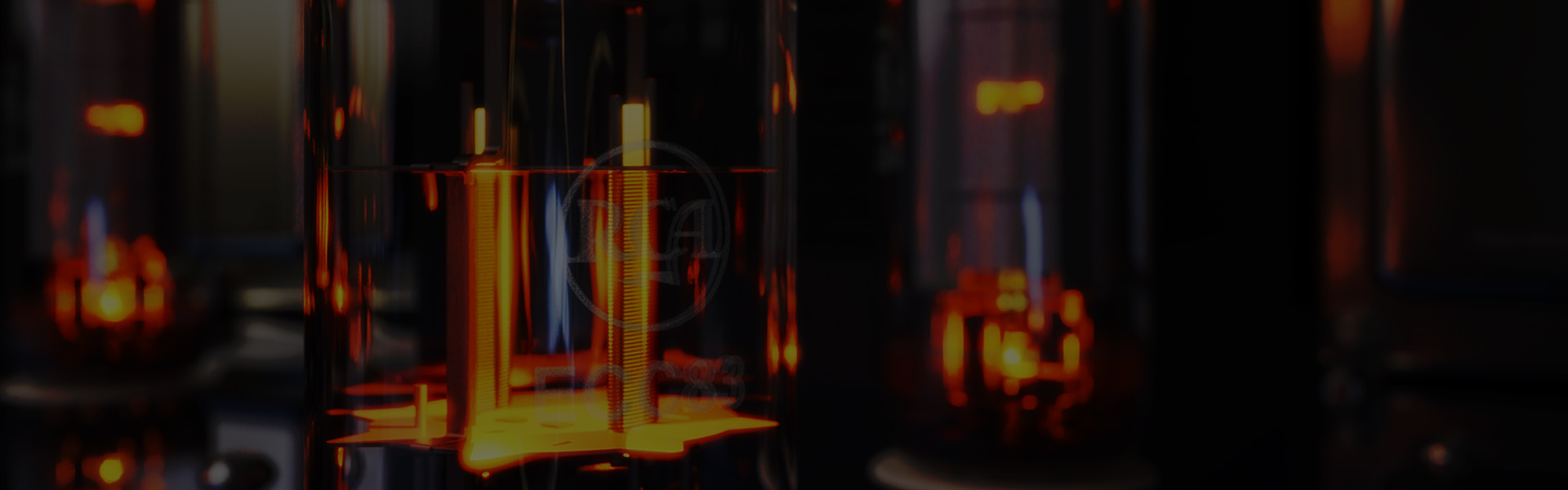It’s been said that KeyShot Animation is easier than catching a cinnamon roll in your mouth–a cinnamon roll that’s been thrown directly at your face. We agree, and would also go as far to say that KeyShot Animation is as equally delicious. To go along with delicious things and dropping in part and camera animations with ease, we have two new KeyShot Animation tutorials to share–one that provides an overview of KeyShot Animation and another that explains the ever so easy to use timeline.
The KeyShot Animation Timeline
Like rendering, creating animations in KeyShot all happens in real time. You create them in real time, adjust them in real time and even update materials and change camera views of animations in real time. All of this happens in the KeyShot animation timeline, providing a view of objects, groups of objects and cameras that you are animating as well as providing all the settings for the animation. This KeyShot tutorial explains the timeline used to create those part and camera animations in KeyShot, explaining everything from the animation wizard and the timeline interface to settings and how to work with the simple-to use node-based system.
For more great KeyShot Tutorials and Quick tips:
Visit the KeyShot Learning Center
Suscribe to the KeyShot Youtube channel
Subscribe to KeyShot Tutorials on iTunes