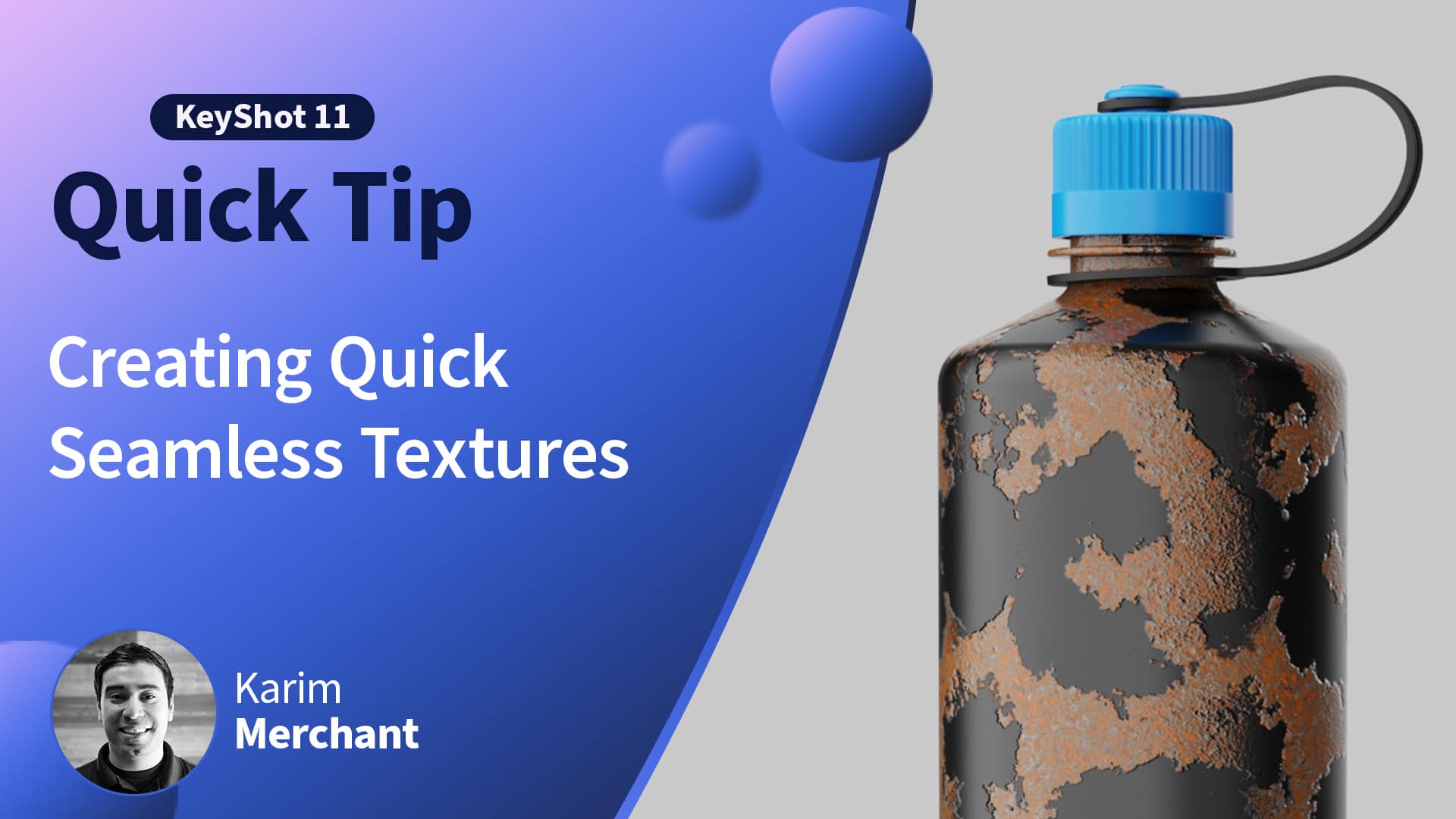In this KeyShot Quick Tip, we’ll take a look at how to create seamless textures without having to jump between programs. You’ll apply your texture and use the Tri-planar texture type ‘Blend Seams’ option to add and adjust the texture seams on your model.
Downlo
Read the blog post: https://blog.keyshot.com/seamless-textures-keyshot
Download the model: https://cloud.keyshot.com/?query=%248198
Learn more about Tri-planar texture type: https://ks.ht/37S0mFo
More Quick Tips Available Here: https://www.keyshot.com/quick-tips/
See What’s New in KeyShot: https://www.keyshot.com/whats-new/
Download and Try KeyShot Here: https://www.keyshot.com/try/
Subscribe to our Quick Tips on iTunes to view them where ever you are, on the go, on your iPad or at your desktop.