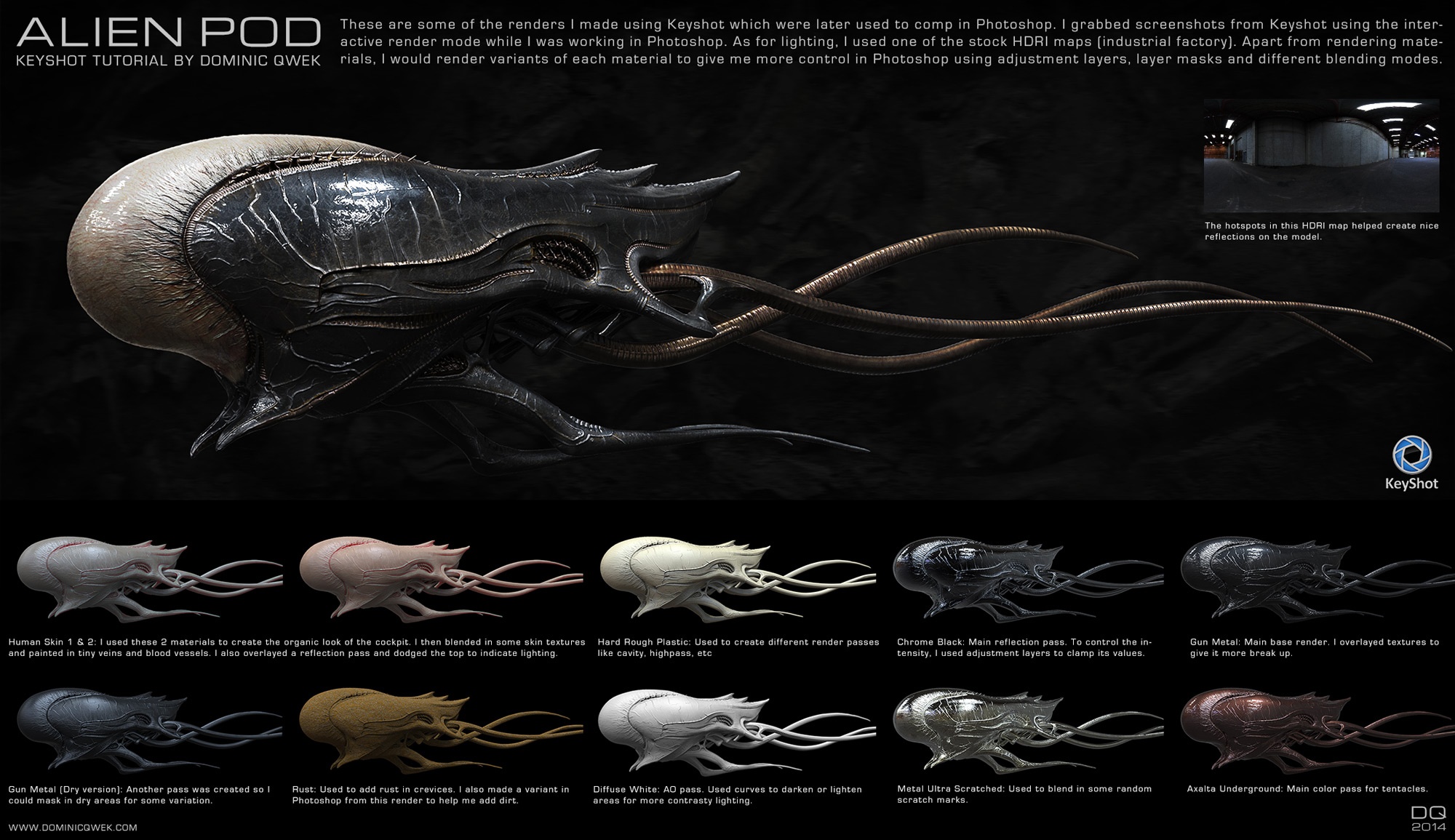If you’re looking to drop the awesome on some creature visuals, one person to look to is Dominic Qwek. Senior Cinematic Artist with Blizzard Entertainment with years of experience, he has the chops that make the visuals he publishes and the events he shares his knowledge at very popular. Dominic has recently shared his Creatures of Tera images on the KeyShot forums. With this, he provided a look at his rendering process in KeyShot put together in a one sheet tutorial. He also just posted another tutorial that offers a looks at his render and composition process in Photoshop of an Alien Pod. Nice. Here they are.
“These are some of the renders I made using KeyShot which were later used to comp in Photoshop. I grabbed screenshots from KeyShot using the interactive reindermode while I was working in Photoshop. As for lighting, I used one of the stock HDRI maps (industry factory). Apart from rendering materials, I would render variants of each material to give me more control in Photoshop using adjustment layers, layer masks and different blending modes.” – Dominic Qwek
“I use groups and viewsets to organise my assets in one KeyShot file. The 2 posed models each have their own groups. Viewsets let me keep unique environment settings for each camera.” – Dominic Qwek
To see more of Dominic’s work, visit his online portfolio or follow him on his Facebook page.