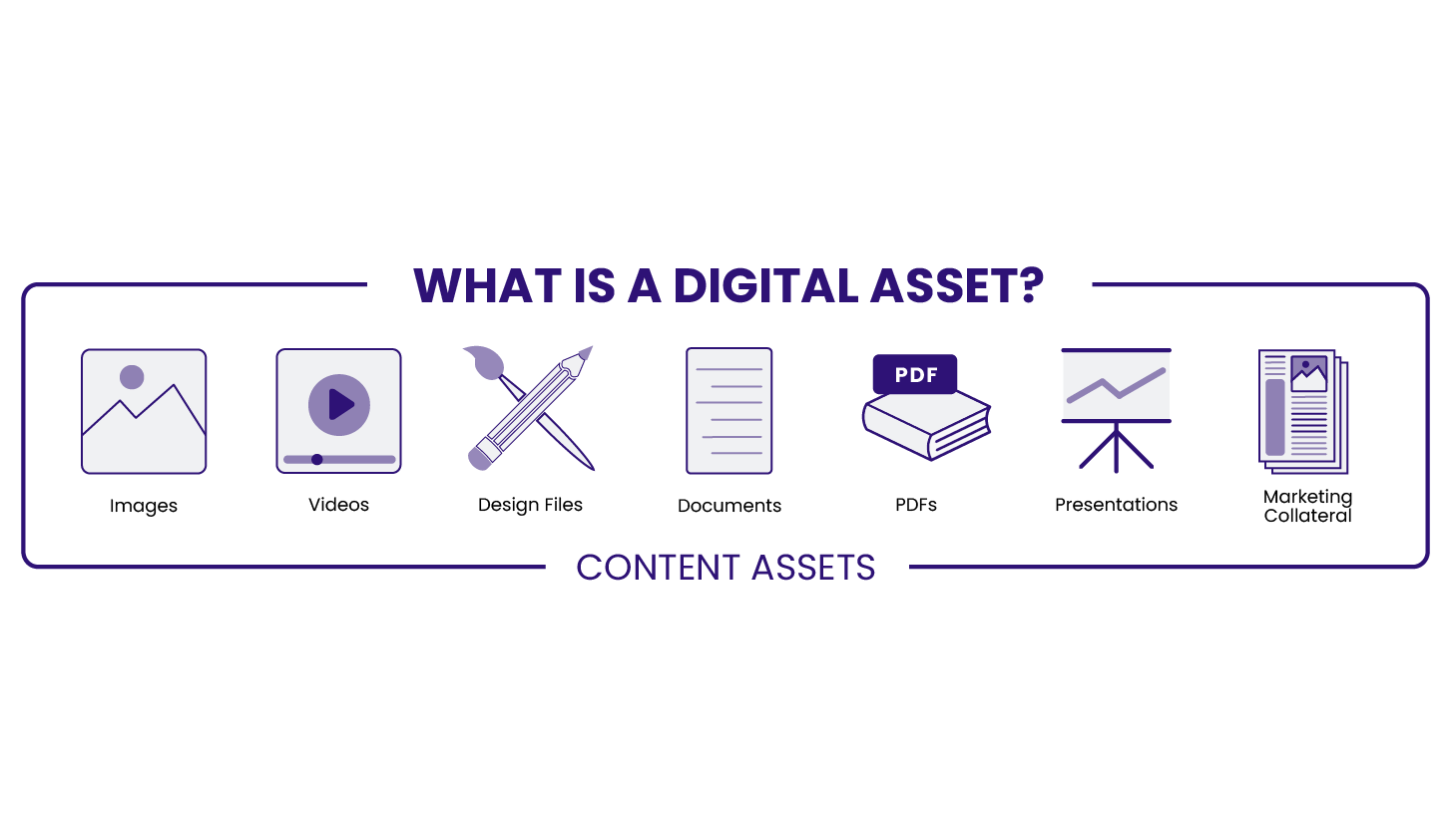How do you protect your most valuable digital assets?
On average, 33% of all digital folders at a company remain unprotected, with 96% of workstations insufficiently backed up.
Human error is to blame – cited as one of the top three reasons a company loses data.
Once you break down how enterprises manage digital assets, it makes sense as to why digital content is at risk of loss.
On average, employees share digital assets via USB drives (69%), email (71%) and public drives (55%).
The result?
Losing confidential digital assets – which a huge percentage (90%) of companies have done within the last year.
So how can companies add that extra layer of security to their most valuable assets in order to keep them within the walls of their organization – and not end up lost, unused or worse – in the wrong hands?
In this article we present 5 tips on how to avoid losing digital assets – including the implementation of digital asset management (DAM), that helps your organization beyond controlling content chaos.
-
Table of contents
-
What is a digital asset?
-
5 tips to protect digital assets
-
Conclusion
-
What are digital assets?
Digital assets are considered to be anything your company owns that is made and stored digitally.
They also have to be discoverable and identifiable – in general, anything that supplies value.
The majority consider digital assets to be just photos, audio files or videos.
-
Now we also consider them to be:
-
Presentations
-
Documents
-
PDF’s
-
Spreadsheets
-
Manuscripts
-
Brochures
-
Catalogs
-
… the list goes on – anything digital that your company owns and which provides company identity and value.
-
And when we talk about digital asset loss – we often run into two faulty situations:
1. Assets are corrupted and lost due to external factors (such as data breach, network failures), or
2. Due to internal mismanagement from employees
Both of which are important to avoid, which is why we in the next section outline 5 tips on how to avoid running into one of these worst-case scenarios.
5 tips to protect digital assets
List all your digital assets
One of the first things you should do in order to avoid losing your assets is to gain an understanding of which and how many assets you have in the first place.
An easy way to do this is by gathering all your digital assets all in one place – so that you get that comprehensive overview of every single piece of information or content your company owns.
You can do this manually by sorting through hundreds (if not thousands) of folders and shared drives, or you can rely on tools and technology that automatically give you a holistic birds-eye view.
Digital asset management (DAM) is a tool that uses software to gather and strategically store all digital assets in one centralized location.
In other words, a “single source of truth” for all digital assets.
You can look at it as an archive that lists all the assets your company has previously owned, currently owns – and that will collect all new digital assets that your company creates.
Preserving content is a significant part of every company’s content lifecycle management – and DAM brings all content together in one place, bridging the gap between different departments (beyond just marketing) and enabling all users to understand what assets a company owns.
Picture the scenario:
You hire a photographer to take some new photos for your new retail product line. The photographer sends the photos off for further editing and discussion, but due to lengthy email chains and lack of communication – the photos meant to be used in the final campaign get lost.
They can need hours or even days to find it – or understand which photo is the right one to use for that specific campaign.
However, if all assets are kept in the DAM system, users can quickly find what they need, increasing the accessibility of the content. Additionally, it frees content producers from having to recreate lost materials.
Companies can store hundreds of images, videos and documents on different devices and personal computers. In other words, chaos.
With DAM, companies can control their brand assets from one location, automating tasks in real-time.
Place your assets under version control
Plan for people making errors… it will happen.
Even with the best intentions humans will make mistakes. For example, a user can overwrite a video unintentionally or by mistake delete a wrong document. It is inevitable and therefore it is important that a system handling assets also acknowledges this and supports the user in identifying and undoing errors.
In a modern DAM, like KeyShot, all actions made to assets, or the metadata associated with the asset is traced and this audit log should be easily available for users so that potential errors can be found.
When changes are made then these should be backed with a compare tool that instantly allows the user to compare an old version with the newer version – both images and metadata.
And when an error is identified then there should naturally also be support for rolling back to a previous correct version so that the mistake can be undone.
In Digizuite, two versions (or any random assets) can be compared showing metadata side-by-side, images side by side and images using a slider where even very subtle changes can be identified.
It is also a common case that users delete assets by accident.
In most computer operating systems, there is a waste basket or recycle bin that helps users if they by accident have deleted a file. The same goes for a best of breed DAM where deleted assets can be recovered together with all the metadata and history.
Errors made by human error can also be captured before the harm is done by introducing workflows where the most critical actions are to colleagues for them to make peer reviews and accept changes.
Workflows can be used to validate new assets before they are published but they can also protect assets from being overwritten and deleted unintentionally.
Workflows help when errors are made, so an “undo” capability should be in place nevertheless.
And note! Due to data handling regulations then a true permanent delete, where customer data is not recoverable, must also be supported.
Enhance password protection and log-in protocols
Another way to avoid losing your digital assets is by stepping up your password game and log-in protocols.
A simple (but effective) way to do this is by creating stronger passwords within your internal systems. That way no one without the secret code can access your digital assets.
Make sure your passwords contain at least ten to twelve characters, numbers, letters and symbols. And make sure you change them regularly.
Digital asset management tools enable you to use password protection in order to safely and securely access your digital assets whenever you need them, wherever you need them.
And not just that: Modern DAMs also enable two-factor authentication so that you can add that extra layer of added security to all your passwords. Digizuite DAM allows you to set up user authentication based on your role, location and department.
Assign appropriate user roles, rights and responsibilities
It’s crucial that only the right people have access to your assets in order to avoid losing them.
Especially for larger enterprises that have a larger amount of assets.
Why? Because the risk is higher.
In fact: Enterprise companies experience 130 data breaches each year, and their annual cyber security costs have increased by almost 30%.
Thanks to tools like digital asset management, this kind of security is guaranteed in order to protect assets – not only from internal misuse, but also from external attacks.
How?
By using Digizuite DAM’s rights management definitions and access controls, you can always (both online and offline) have complete control and power over your assets.
The rights management capability enables system administrators to easily define groups, user and roles so that you up your security game in terms of two things:
1. Who has access to which assets in the DAM and
2. Who with access are able to make changes and assign new roles
With these capabilities you ensure not only security, but also enhanced quality control.
Meaning that both in-office and remote employees always use content that is in line with regulatory compliance, as DAM’s metadata engine allows for automated tagging of assets in regards to their date of expiry, sponsor, source and rights owner.
This is especially important for industries like the life sciences, where it’s crucial to always stay in line with rules and regulations 24/7. DAM makes this happen by notifying users when a piece of content has gone beyond its expiration date.
Digital assets should always be secure, and not at risk of being lost due to poor internal system infrastructure. which is exactly why one of the key features of a DAM is to safely manage their lifetime within the content lifecycle and protect them from unwanted access.
Safeguard for the future
So you’ve listed all your assets, encrypted them, enhanced password protection and log-in authentication and you’ve assigned the appropriate user roles and permissions.
What’s next?
Documenting these protocols – so that you not only future-proof your digital assets, but also the general security of your company and infrastructure.
In a DAM platform, you have one central repository of all your assets – so you already know what you own now.
But what about in the future, where you’ve most likely multiplied the total amount of images and videos?
Make sure all digital assets are covered in any new documentation when planning for succession or in any new agreements with partners.
Conclusion
Without a secure handling of your most important assets, you risk losing them (and have to spend time recreating them) or you risk them getting in the wrong hands and further misused.
With enterprises increasingly having to face data breaches – it’s becoming likewise increasingly important that these companies invest in tools and technology that can help them protect digital assets – whatever the cause may be.
-
A DAM can help enterprises protect content and avoid losing their assets by:
-
Being a single source of information for all assets belonging to the company
-
Placing digital assets under version control
-
Enhancing password protection and two-factor authentication
-
Assigning appropriate user roles, rights and access permissions
-
Helping them safeguard assets for the future
-
Interested in learning more about how your organization can benefit from a DAM platform?
Get a free personalized demo here.
-
Resources you’ll love