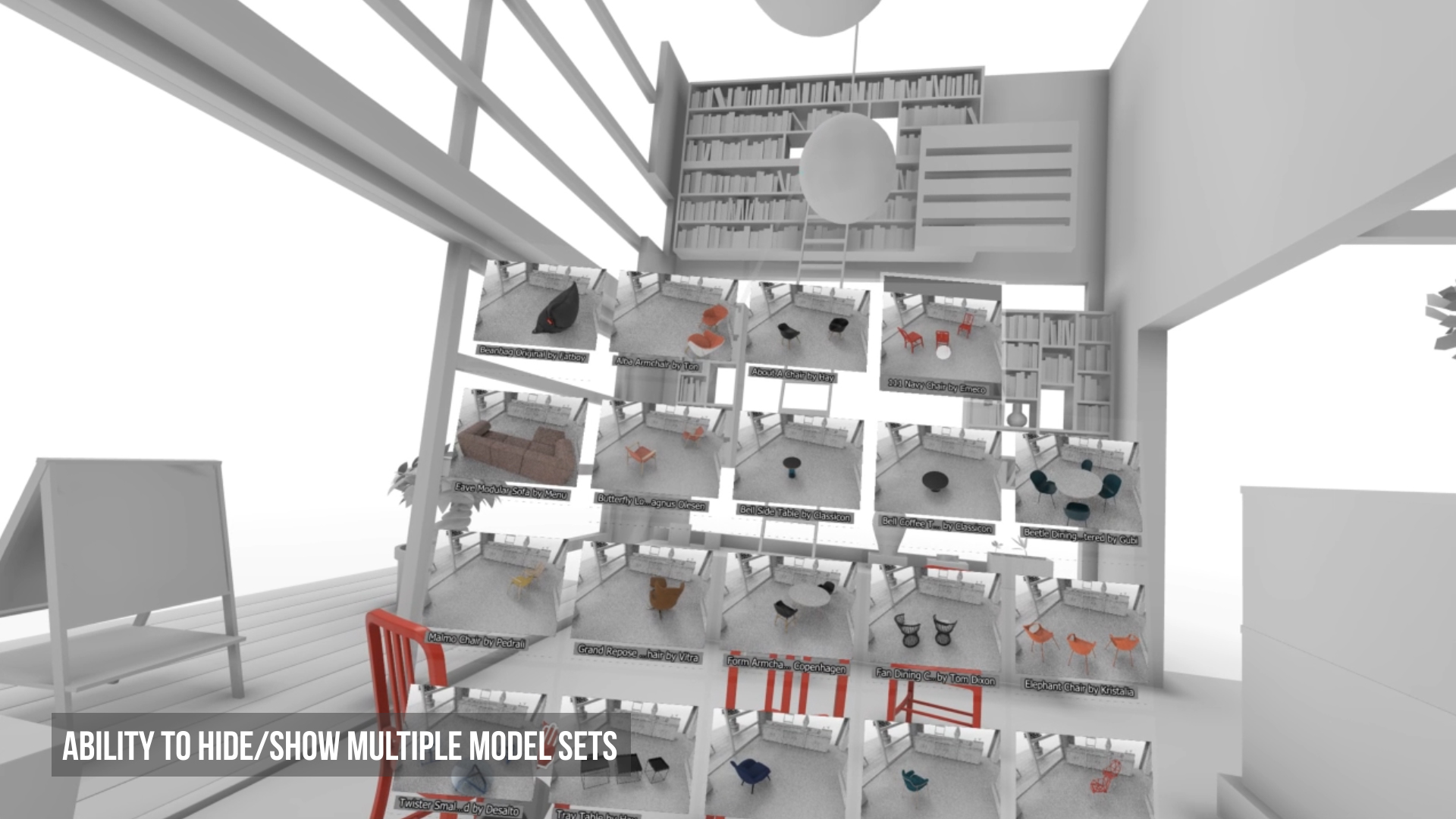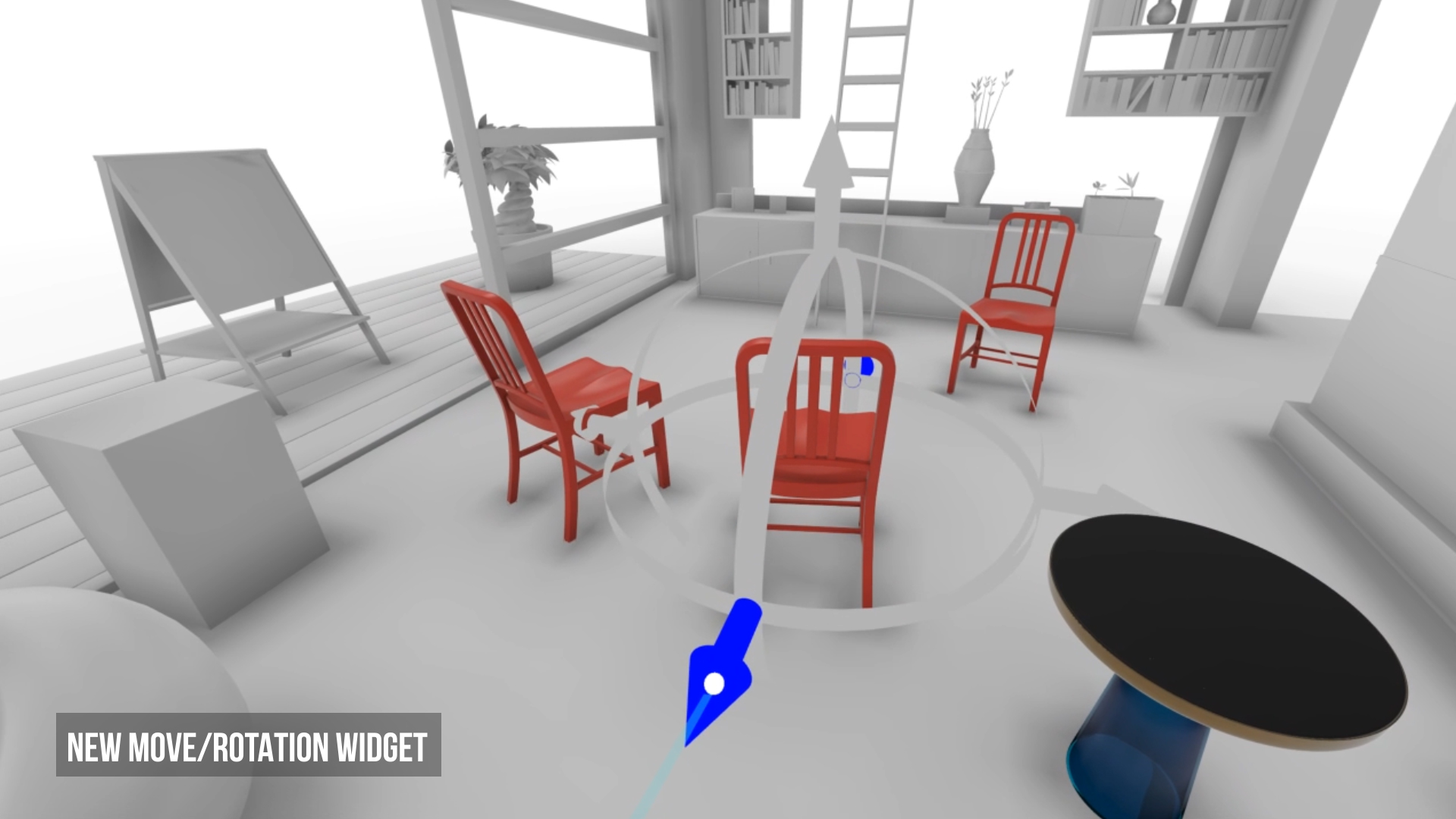Major new features and updates include:
Open a KeyShot scene with one click, even faster. Load times have been optimized for long or disabled animations as well as for degenerate or small objects or triangles, saving you time when you need a VR environment quickly.
Reflections and color transmission on transparent materials have been improved significantly. Reflections are incredibly realistic and the color of your transparent materials will more accurately transmit the color based on their thickness.
Support for Glass, Solid Glass, Gems, and Dielectrics has been added which includes refraction and light attenuation. Though this is an approximation, it produces the most realistic and highest quality appearance for glass and dielectrics in any VR software yet.
Explore all model variations or just a few with this new feature that adds support for hiding and showing multiple Model Sets. View and switch between them quickly with the click of a button and provide a faster way to explore your product options.
To provide even greater control over moving and rotating objects in your scenes, KeyVR now provides a Move/Rotate Widget for selected objects. It’s a great option when you want to add more context or interaction to your environment.
Other updates include anti-aliasing for screenshots, as well as updated controller geometry for Valve Index and Oculus Rift S systems.
Try or Update Today
The update is available today. All current KeyVR subscribers will receive a notification and update option when they start KeyVR. With a KeyVR subscription you get all the updates released throughout the year. If you’re interested in trying the new updates or purchasing KeyVR, simply visit keyshot.com/keyvr/ and submit your info via the form at the bottom of the page.
We created KeyVR for five reasons. We wanted to provide a product that eliminates the challenges associated with creating virtual reality experiences, in a solution that allows you to:
- Explore designs interactively in a ‘real world’ context.
- Review designs to refine fit and function.
- View model, material, and environment variations.
- Experience in-context product animations.
- Use natural views to determine the best product shots.
And we wanted it all to fit right inside your current visualization workflow. KeyVR perfectly complements KeyShot as a visualization solution to assist you in exploring your design intent while maintaining the visual quality in a product anyone can use.