Today, we’re excited to release KeyShot 7.3 and with it, introduce KeyShot Viewer – a stand-alone application that enables secure sharing of KeyShot scenes for interactive, photo-realistic 3D model viewing, presentation, and configuration.
With KeyShot 7, you gained the ability to create unlimited Studio, Model, and Material variations great for use in the various stages throughout the product development process. KeyShot 7.3 builds on this with the release of KeyShot Viewer so you’re able to share your work with others – in design reviews, for more interactive product presentations or as a configurator on high-resolution showroom or kiosk displays. And best of all – it’s completely free.
You can download and start using the KeyShot Viewer today. There are versions for both Windows and Mac OS X and, since it uses the same render technology used in KeyShot, you can expect the same high-quality lighting and material. Plus
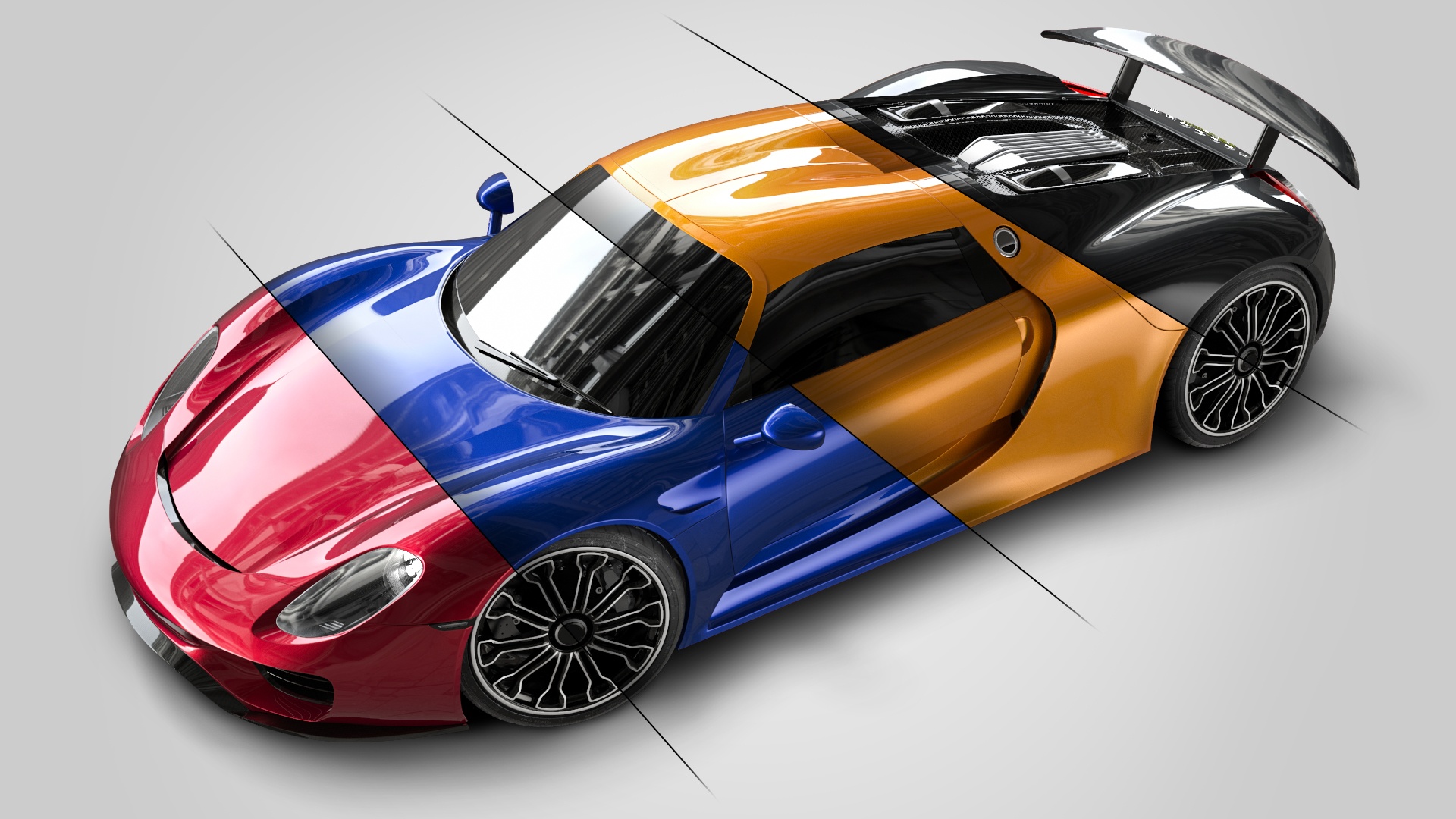
The KeyShot Viewer isn’t all we have in KeyShot 7.3. In this version we bring you more import options with direct support for SOLIDWORKS 2018, SketchUp 2018, and NX 12. Additionally, a new render output option for KeyShot Pro users allows all Multi-Material variations to be added to the Render Queue. You can see all the highlights in the KeyShot 7.3 Release Notes.
If you use KeyShot 7, you’ll see an update notice when you start KeyShot 7. Or, you download the KeyShot 7 update directly. If you’re on a previous version of KeyShot with maintenance subscription or a valid education license, you can update today for free. Don’t have KeyShot 7? Visit buy.keyshot.com to purchase or upgrade. For other questions about KeyShot 7 upgrades email sales@keyshot.com or contact your local reseller.
See What You Can Do With KeyShot Viewer
On Thursday, April 25th, we will host an exclusive live session to demonstrate how the KeyShot Viewer can be used and take your questions. Register soon as this will fill up quickly.







