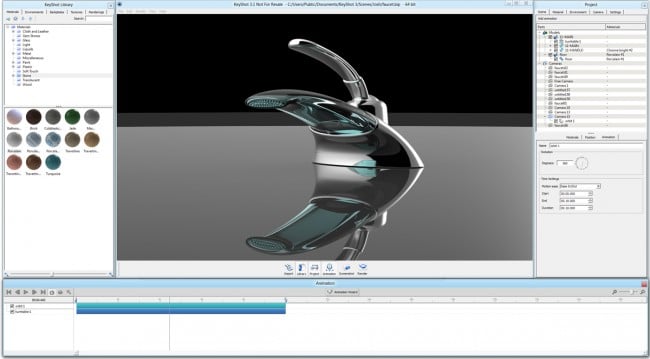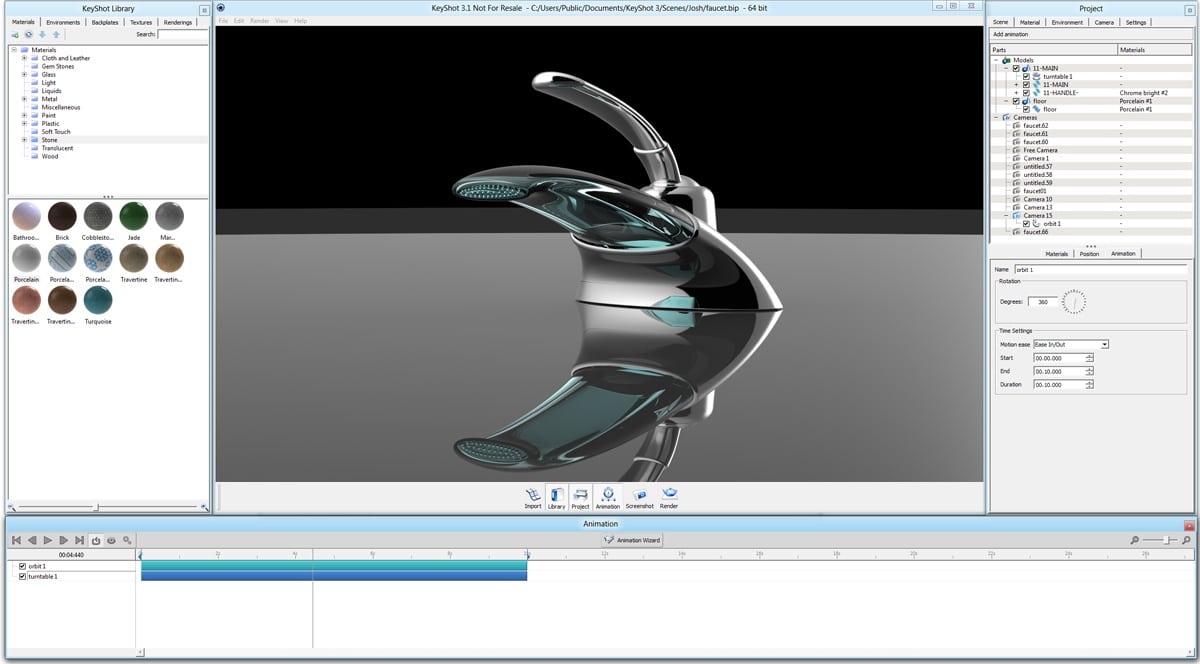Have you had the chance to soaked your rendering in the euphoric simplicity of the KeyShot Animation system? Well, you probably know how you’re able to make changes to materials and environments as you create the animation in real-time, bobbing your head to the beat of your favorite tune and throwing out high-fives to the passerby, but what if you want to create an animated environment effect in KeyShot as well? Here’s a quick way to do it as told by our very own Jeff McCartney.
Animated Environment Effect
Say you want to ‘rotate the ceiling above the stage’ as Antoine Dayer suggested in the forums recently. With only three steps you can create the effect of the environment moving as your model moves. Here’s how to do it.
- Add a turntable (or rotation if you want a different axis) to the model
- Add an orbit to the camera
- Make sure the degrees, duration, and easing of the two animations match.
With this, the camera and model move together giving the effect of the environment moving as well. Here’s an example of what this would look like with a quick animation in KeyShot.
KeyShot Environment Animation of a Faucet from Luxion on Vimeo.