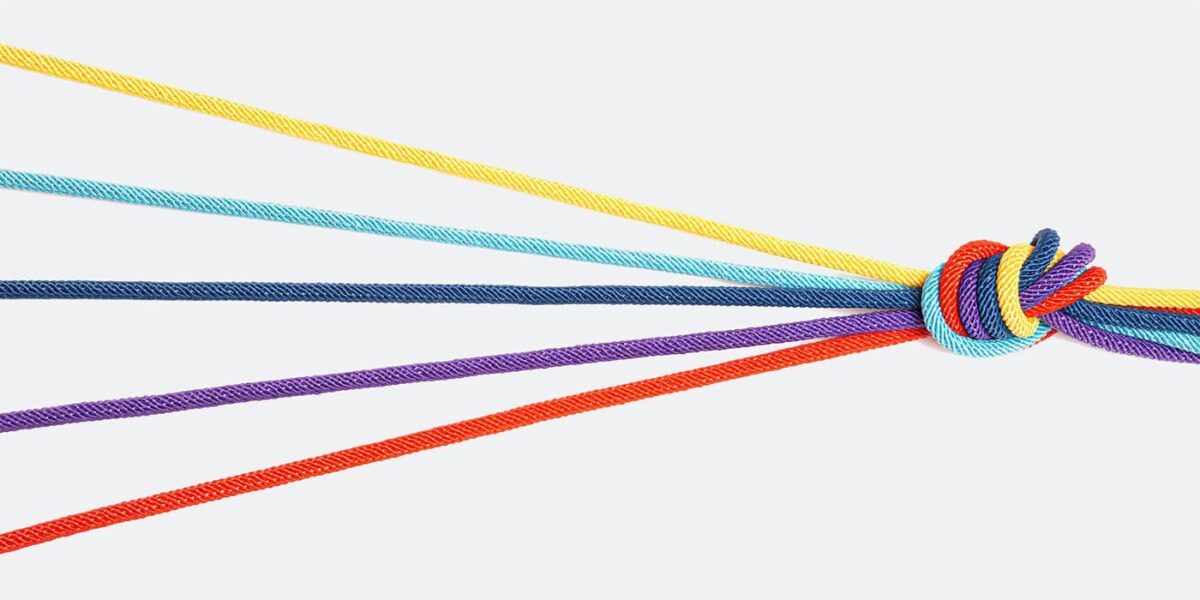Strategic customization: Key to omnichannel success
A “one-size-fits-all” approach doesn’t work in the world of digital asset management (DAM). Every industry and enterprise has unique processes and faces specific challenges that standard solutions can’t address efficiently. This is where advanced customization capabilities and a robust integration toolbox come into play, going beyond the basic functions of DAM systems.
Customizing DAM systems is crucial for omnichannel success — whether on social media, e-commerce platforms, or other channels.
Why Customization Matters Today:
- Improved Personalization: Tailored integration solutions allow businesses to create digital experiences that better meet customer needs, boosting engagement, personalization, and satisfaction.
- Seamless Integration: Easily connect to platforms such as e-commerce systems and marketing tools to optimize the use of digital assets across all touchpoints.
- Competitive Advantage: Quickly adapt to market changes and trends, deliver personalized experiences, and maintain a consistent brand image that stands out.
KeyShot Dock custom integration toolbox
Our DAM system includes a powerful suite of tools designed to meet both simple and complex integration needs. These tools allow companies to maintain their preferred workflows while improving operational efficiency.
Key Features of the Integration Toolbox:
- APIs and SDKs: Flexible and secure tools that enable tailored integrations with platforms like Salesforce, Optimizely, and Sitecore. These integrations help coordinate digital assets across platforms, improving user experiences.
- Low-Code Automation Engine: Designed for companies looking to streamline complex workflows without heavy IT involvement. This tool simplifies automation, reduces resource needs, and accelerates productivity.
- Three Integration Types:
- Pre-Built Integrations: Quickly search and import digital assets into various platforms, saving development time.
- Native Integrations: Enable seamless interaction between DAM and other platforms, providing a unified experience.
- Enterprise Integrations: Scalable systems with user-friendly UIs, drag-and-drop automation, and APIs that handle custom and complex needs, adapting as businesses grow.
Steps for effective integrations
Using our integration toolbox can significantly boost the way your organization handles content and digital assets. That’s why hassle-free implementation is crucial.
Here are few steps to ensure a smooth integration:
Assess your specific needs: Pinpoint areas where DAM can boost efficiency and teamwork. Identify any bottlenecks in data sharing and accessing digital assets throughout your organization.
Design key integration flows: Figure out how the DAM will connect with your current applications and systems. Outline the overall flow of data, pinpoint key communication points, and become aware of any integration issues to ensure smooth connectivity.
Implement solutions: Set up the integration using our APIs, SDKs, and low-code automation tools. These tools are designed for easy use, enabling your team to efficiently manage even complex integrations. Follow the planned steps carefully, testing each stage to ensure everything works smoothly before fully rolling it out.
Benefits of custom integrations
Custom integrations redefine how businesses engage with digital markets. Key advantages include:
- Streamlined processes: Automate tasks, reduce costs, and save time by optimizing workflows.
- Faster decision-making: Seamless communication and real-time data access improve collaboration and accelerate responses to market changes.
- Personalized customer experiences: Integrations with tools like PIM and marketing automation systems enable tailored interactions that boost engagement and loyalty.
- Data synchronization: Simplifies the sharing of consistent, up-to-date content across teams.
- Scalability and flexibility: Tools grow with your business, supporting expansion and dynamic operations.
Use case: Improving daily marketing operations
A retail chain connects its DAM system with CMS and product information platforms, streamlining marketing operations. When the inventory updates, DAM automatically revises promotional materials across platforms.
This reduces manual updates, minimizes errors, and speeds up campaign launches. Marketers can generate reports, customize content for different regions, and push updates without switching systems, boosting productivity and ensuring accurate communication