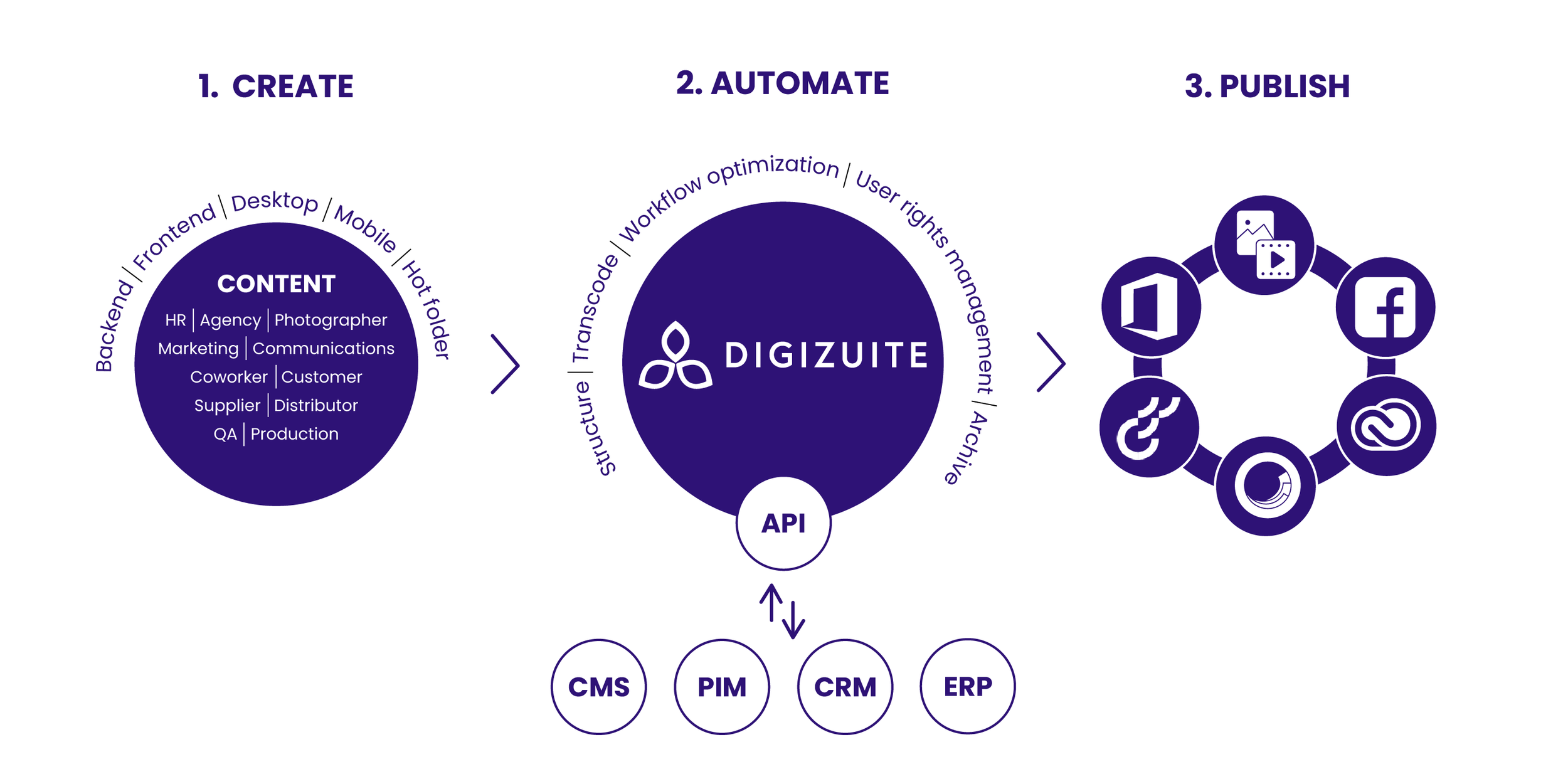Companies create large volumes of content.
And they’re not planning on stopping either.
In fact, 91% of B2B businesses currently leverage content marketing while 46% plan on increasing the spending they’re using on content marketing in 2023.
Which means that the need to store all of this content becomes much more important than ever.
Today, a lot of enterprises store their rich media content in the cloud.
Often these tools come with pitfalls, like having limited control over shared drives, lower levels of security and lack of ownership.
As a more robust alternative, modern enterprises are implementing digital asset management (DAM) systems that are more equipped to manage thousands of assets.
As a comprehensive platform for managing and distributing content, a DAM system helps make things easier by sharing access to assets across the organization via various features, such as flexible permission structures, easy search, version control and license management.
-
The benefits of a DAM platform include:
-
Eliminates duplication of data
-
Provides detailed insight and analytics
-
Supports an omnichannel marketing strategy
Considering DAM’s growing significance in digital business, it’s crucial that best practices aren’t ignored when implementing the software in your organization.
In this article we take a look at 6 best practices when implementing a DAM platform.
-
Table of contents
-
Best practices DAM implementation
-
Conducting an asset audit
-
Finding the right DAM vendor
-
Deciding on metadata and taxonomy
-
Setting up automated workflows and integrations
-
Establishing user roles and permissions
-
Followed through training support
-
-
Conclusion
-
6 Tips for implementing a DAM platform
Conduct an asset audit
One of the crucial first steps to take when preparing to implement your DAM is conducting a full audit of all your digital assets.
There’s two reasons for this.
For starters – it helps you get an overview of how much content you have, what type of content, and where it is stored, and most importantly, it allows you to clean up and delete content that is no longer important to the business.
In the process of doing a content audit, you will also become more knowledgeable in terms of what you need the DAM to do. Conducting a content audit and understanding the content you have is a prerequisite for good governance and metadata.
Secondly – when you audit your market collateral (which in return helps you establish your objectives) – it also enables you to choose a DAM vendor that successfully fits your organization’s specific preferences and needs.
Why is this important?
Because one size does not fit all when it comes to DAM.
It all depends on the diversity and volume of your assets, as well as the goal of your DAM – when it comes to exactly which vendor will suit your organization best.
Find the right DAM vendor
Once you’ve audited your assets and established your objectives, it’s time to find the right vendor that will meet your needs.
Here’s what you need to keep in mind:
You want your DAM implementation to be sustainable and effective. That calls for a solid foundation – which is only possible by not rushing the process of finding the right DAM vendor.
No matter your goals, you want your company and the potential vendor to be speaking the same language.
Not only in terms of temporary, “here and now” objectives, but also long-term goals and vision.
They need to offer that balance of both corporate intelligence and technical knowledge.
When you start meeting with DAM partners, your audit should have provided you with specific criteria that these vendors should meet.
-
Here’s a few go-to points to discuss with vendors:
-
Your typical types of assets and data structure
-
Their implementation and onboarding process
-
Your goals and how they will help you reach them
-
Specific applications or technology your organization uses
-
Specific software features and DAM capabilities
-
If you see a match on the above mentioned points and that you feel the vendor will support your needs both now and in the future…
You should feel confident that you have met your DAM partner.
Decide on metadata and taxonomy structure
The next step should be to decide on the metadata and taxonomy structure you want to include in the DAM.
Typically, the people who decide this will include people from product, sales, IT and marketing – the departments that will be using the DAM more often on the daily and the most consistently.
Both the complexity and the type of metadata that will be applied to brand assets needs to be discussed thoroughly.
Why?
There’s plenty of data fields that you can complete for any piece of asset, as well as there’s a large number of different combinations to choose from.
So when it comes to deciding on metadata, keep this saying in mind: Quality over quantity.
Figure out what’s the most important and try to keep things clear and understandable. Keep it easy.
Once you’ve decided on metadata, make sure the group defines the main taxonomies within the DAM. Having a set way for dates, naming etc. make the system much more easy to search and organize.
Set up the right automated workflows and integrations
Every tool you use on a day-to-day basis should be seamlessly integrated with a DAM.
No matter if it’s Adobe Creatve Cloud, PIM, the CMS or the DAM – not one system can be isolated if you want to achieve maximum operational efficiency.
When implementing your DAM, make sure that the system provides strong integration capabilities to the tools your business already uses. That way you can get started much more quickly, but also fix any issues in record speed.
Adding on to integrations, when implementing your DAM you should also spend time embedding automated workflows.
Why?
One of the biggest advantages with implementing a DAM is not just being able to store all your digital assets in a “single source of truth”.
It’s also being able to automate the many manual workflows that drive your company. This eliminates time spent on searching for files, organizing and converting files, applying metadata, sharing content to third parties etc.
In other words, saving time and giving employees more time for more valuable tasks.
Establish and enable user roles and permissions
No matter your industry, niche or company size – it’s crucial that you find the right assets at the right time when you need to use them.
DAM systems make that fast and simple search happen by enabling users to assign roles and permissions to different users.
This is particularly important for global companies (typically retail businesses) that have customers all around the world in different markets. Ensuring brand compliance and consistent global messaging is key.
So, when implementing your DAM, establishing roles and permissions early on in the process is crucial. You need to establish control over who has access to what, so that only the right content hits the right channel (in the right region, either locally or globally).
This is also highly valuable for large manufacturers that handle multiple stakeholders along the many routes to market (like end sellers, distributors or suppliers).
DAM will help these large corporations both limit and enable the access for different users and teams based on specified permission credentials.
Not only does this help reduce time to market, it also adds that extra layer of security: No one who shouldn’t have their hands on a piece of content is given access, and you avoid infringing copyright.
Lastly:
By enabling permissions, DAM also helps you avoid annoying fines due false claims and off-label marketing – if you’re that unlucky and the wrong content hits the market. Which an industry like the life sciences is more at risk for than any other.
Followed through training support
Finally, a good implementation of your new DAM needs to include a sufficient followed through training support of your new system.
-
Here’s a few tips:
-
Make sure you receive one-on-one educational sessions and training so that your users can successfully configure and use your DAM
-
Request hands-on support on the creation of a metadata strategy or model
-
Check that your DAM partner can provide 24/7 resources and support when potential issues arise
-
Conclusion
In this article, we’ve gone through 6 best practice steps when implementing your new digital asset management system:
1. Conduct an asset audit
2. Find the right DAM vendor
3. Decide on metadata and taxonomy structures
4. Set up the right automations
5. Enable user permissions and rights
6. Engage in training support
Going through these steps should confidently set you up for that successful DAM implementation. Which is only a stepping stone on the path to widespread organizational adoption of the system. (Which should be your end-goal anyways).
All in all, it’s crucial that you create a narrative for everyone to understand – so that you get people motivated and excited to start using the DAM for their everyday tasks and processes.
Interested in learning more about what Digizuite DAM can do for you and your organization? Book a demo with us.