Interested in concept art? How about cyborg design? How about creating your own cyborg design concepts? Eat3D has just released a new design tutorial by Michael Pedro who takes you through just that. Using ZBrush, KeyShot and Photoshop, Michael provides 5.5 hours of insight in a step-by-step guide that goes from sketching, sculpting and blocking out the cyborg to rendering, post processing and creating the concept sheet. Here’s how to get your hands on the course along with a special discount for all the KeyShot fans.
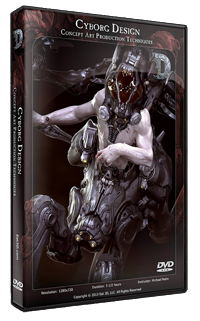
Cyborg Design – Concept Art Production Techniques by Michael Pedro
The download for this tutorial runs $59.95, but through this special offer, you’ll receive 20% off! This discount applies to both the download and the DVD purchase.
About: Instructor and Concept Design Artist Michael Pedro gives an overview of the techniques he uses to achieve high-quality 3D concept designs, with an emphasis on production-setting workflows.
Length: 5.5 hours+
Promo code: keyshot
Promo duration: Tuesday, Sept 17th through Sept 30th
Buy here: http://eat3d.com/cyborg_design
Notes: Enter promo code at checkout
What inspires you?
My work has been greatly influenced by the genre films I grew up watching, specifically the earlier films of Ridley Scott, James Cameron, and Paul Verhoeven, in addition to staples like Star Wars and Star Trek. Of course, I’m also greatly inspired by the plethora of other artists in the industry who are constantly pushing the envelopes of concept design and setting new standards for quality and presentation.
What’s the favorite part of your work?
My favorite part of working in concept design is the opportunity to create works of art that inspire others. My coworkers depend on me daily to provide content that will inform their creative decision-making, and the fact that they can appreciate and expand on my ideas is truly an honor. I grew up marveling at the abilities of entertainment artists in film, games and comics. Now I find myself in a position to have that kind of positive effect on others.
How has KeyShot helped in the process?
Simply put, KeyShot enables me to hit higher quality faster. Whether I’m designing characters, props or environments, I have a piece of software at my disposal that is incredibly simple to use and gives my designs a sense of realism and polish which would take me considerably longer to achieve if I had to sketch and paint them by hand.
What advice do you have for others interested in doing what you do?
Keep practicing. Post your work for feedback and critique! Definitely be aware of how new software and tools are shaping the development pipelines of the industry. Learning how to incorporate 3D into your concept design workflow can’t hurt either, as 3D is becoming a staple in the design industry.
Website







