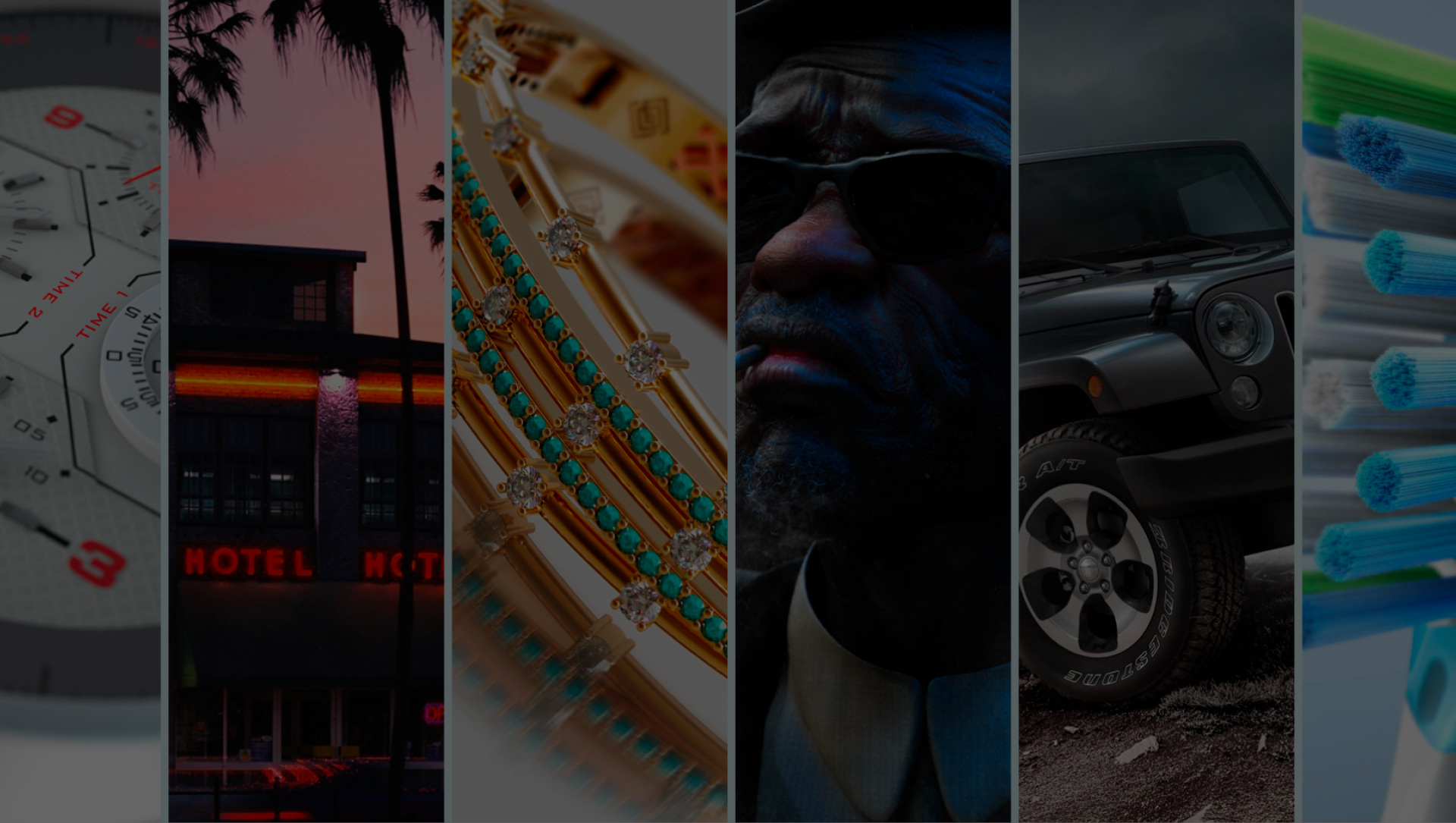I know we’ve kept you waiting and the anticipation of getting a recap of the August webinar has been gnawing on your cortex. Fortunately for your soft tissue and sanity, we’ve got the webinar locked, loaded and ready to beam into your eyes. The August webinar is all about creating renderings and visuals for killer portfolios and Rex Roberts takes you through, start to finish, with a specific project from his very own portfolio. This is a must see for any student, grad or professional who wants to take their portfolio, be it online or print, to the next level. The webinar is chock full of tips and useful advice for creating the image quickly, adding some flare and adding an interactive element to the mix.
Creating a Killer Portfolio
It’s easy enough to hit the render button and crank out a few camera views of your design, but a little extra love can go a a long way. From selecting content to creating Photoshop assets to use on your model, Rex provides specific actions you can use across any type of product. It’s 1 hour and 14 minutes of insight that you’ll definitely want to keep for reference.
You can also catch other webinars here. If you’re on Youtube, be sure to subscribe to the KeyShot Youtube channel to get notification about new tutorials, quick tips and webinars.