We’ve mentioned it on the blog, you’ve read about it in the forums, we’ve posted it on Facebook and some of the staff has even written it with Sharpie on their face… KeyShot 4 is coming. This week we’re out at SolidWorks World 2013, where we are officially announcing KeyShot 4, debuting the new software and demonstrating the new features to the attendees gathering in droves within the SolidWorks World Partner Pavilion. We wanted to give you a little taste of what’s to come as well.
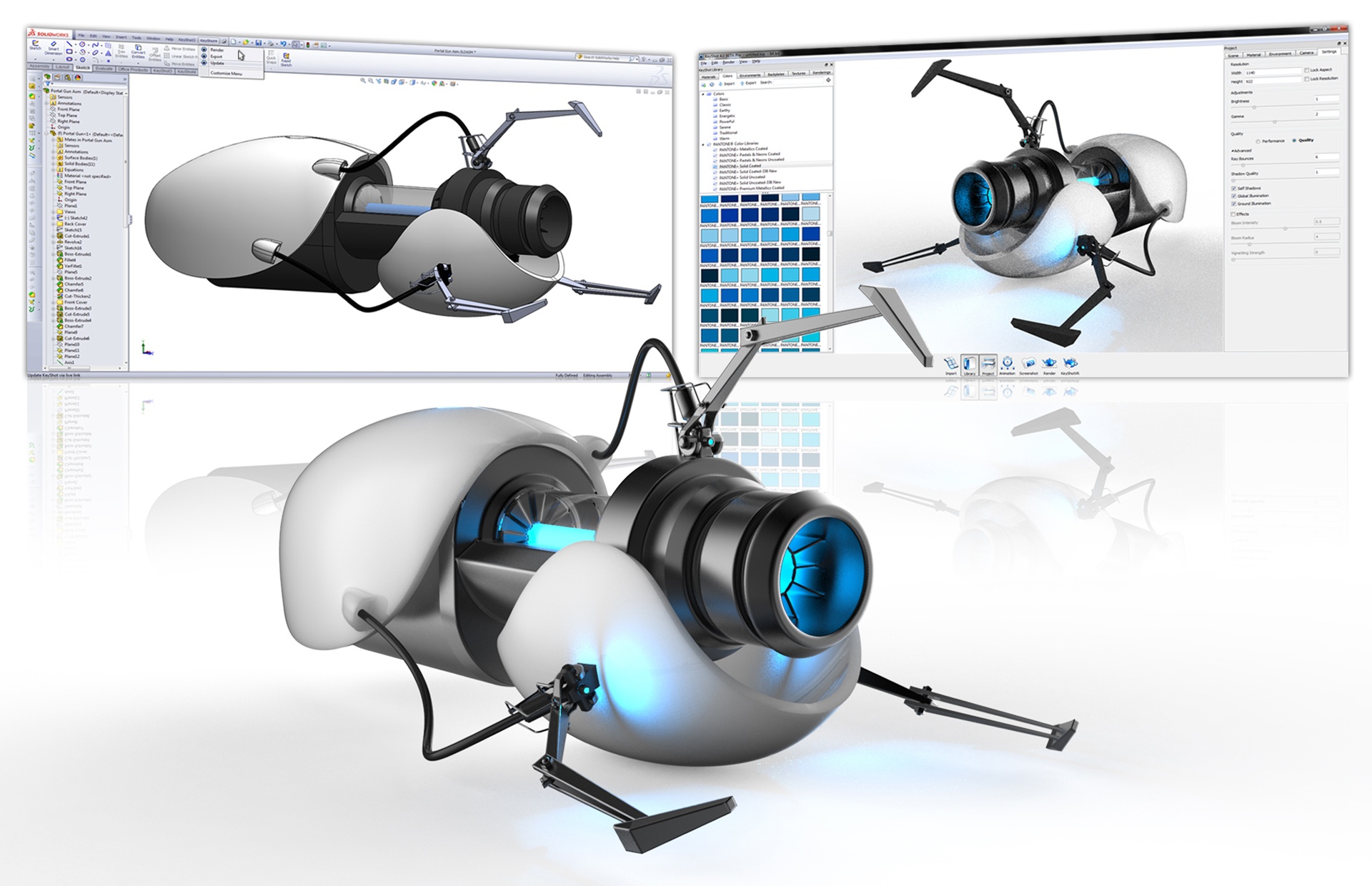
New KeyShot 4 Features and Updates
Included in the new release of KeyShot 4 is an updated, cleaner user interface with the ability to dock library, project and animation timeline in a single-window mode. Rendering features include enhancements to material editing with Mold-tech textures and PANTONE and RAL color libraries. There are all new material types that turn any geometry into a local light source, and enhancements to translucent materials, material templates, import, animation and KeyShotVR workflows. (See screenshot here.) With this, render speeds have been optimized to provide faster real-time rendering performance and improved render output. Be sure to sign up for the KeyShot 4 Beta webinar to see the features in action. Register here.
Live Linking
We’ve developed an ability to connect SolidWorks, Creo and Pro/E with KeyShot in a live session. (See screenshot here.) With this enhancement, SolidWorks, Creo and Pro/E users will be able to make a change to the design at any level and send it directly to a running session of KeyShot. The scene inside KeyShot will update automatically and either replace the existing design or add the new design iteration to the existing scene. Live Linking will be included as part of the plugin for KeyShot and can be accessed from the toolbar area in the 3D software with a single click that transfers the updated model to the KeyShot session.
See it at SolidWorks World 2013
Meet us a SolidWorks World 2013 in Orlando, Florida to see the new features coming to KeyShot 4. Live demonstrations will be held daily, January 20th through January 23rd at booth #129 in the Partner Pavilion (hours and information). Information on other Luxion products, Luxion’s reseller program, Education opportunities and special upgrade offers will also be available.
When is it available?
Currently, KeyShot 4 is in private Beta and will be available in Q1 of 2013. Stay tuned for more info over the coming weeks as we near launch. And remember, if you buy KeyShot 3 before the launch, you will get a free upgrade to KeyShot 4. All the details on this offer are here and you don’t need to be present at SolidWorks World to receive the upgrade.






