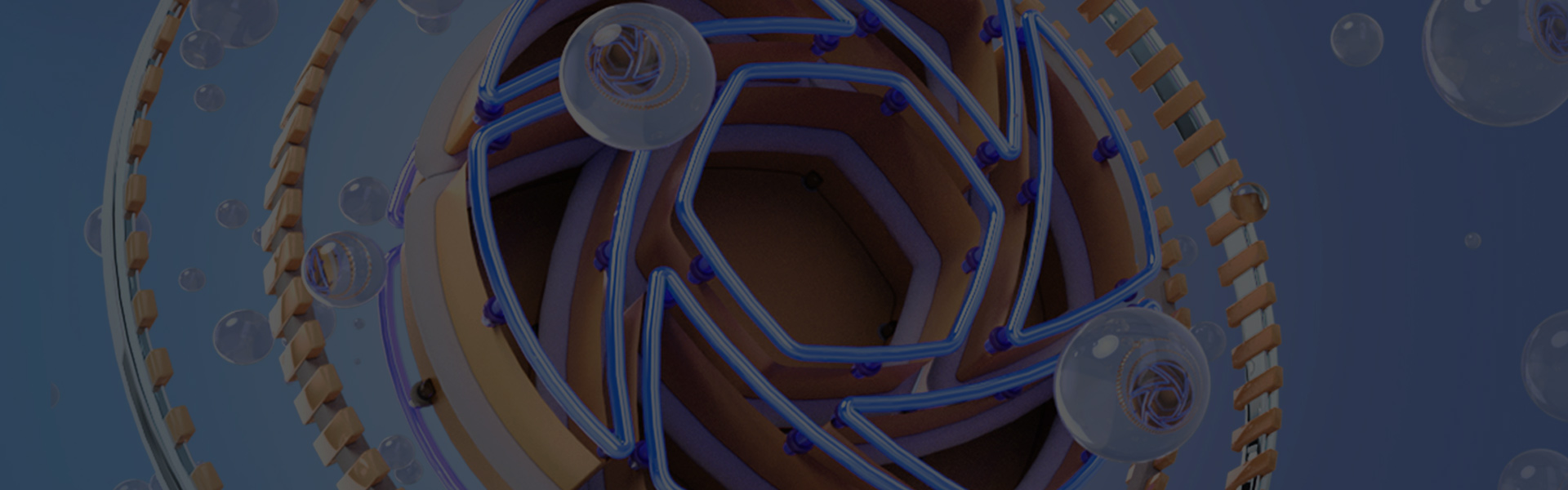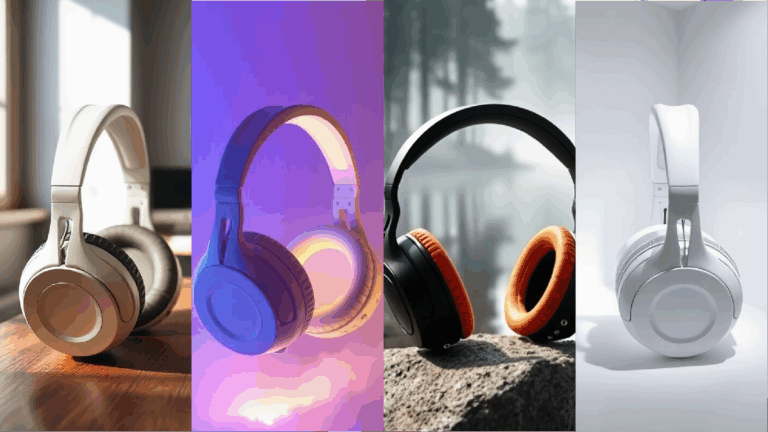You’ve got your materials set, cameras positioned and an environment that reflects the sheer intensity of the surrounding lights. What do you do next? Render that sucka. With KeyShot, you have a lot of options for image or animation output, including three different render modes. But what’st the difference between each mode and what will provide the best results in the shortest amount of time? In this video, Brian Townsend explains the KeyShot Render options and provides tips to save you some time and give you the best quality 3D rendering possible.
KeyShot Render Options
Learn what samples ray bounces are, how they work and what they’re good for, how Ground Size affects Shadow Quality and the setting to create a more realistic appearance. Here are the topics covered.
02:10 – Samples
10:00 – Raybounces
14:25 – Anti aliasing
17:50 – Shadow Quality
22:25 – Global Illumination Quality
26:00 – Pixel Filter Size
27:00 – DOF Quality
29:15 – Sharp Shadows
29:55 – Sharper Texture Filtering
32:50 – Difference between real time setting and render options
34:50 – Scale of Textures (More here)
36:00 – Project Effect and GPU Settings (Bloom, Vignette)
39:15 – Emissive Material settings and effect on shadows
41:18 – Maximum Time mode
43:43 – Maximum samples
46:47 – Additional questions
Some key tips:
- You can get away with lower sample when you have items that are perfectly reflective (no roughness).
- Use the Ray bounces slider in the Project Settings tab to determine the amount of ray bounces needed.
- For print, bump anti aliasing up to around 4.
- Remove artifacts in ground shadows by adjusting Ground Size and Shadow Quality, use that for Shadow Quality on Rendering Settings.
- Decreasing Global Illumination quality will decrease your render times. Increase only to reduce ‘chunky effect’ of indirect illumination.
- For DOF, increasing the F-Stop will decrease the blur. Set DOF to at least value of 3 for production. 5 for print.
- Maximum Time and Maximum samples will use render settings from the Project Render Settings tab.