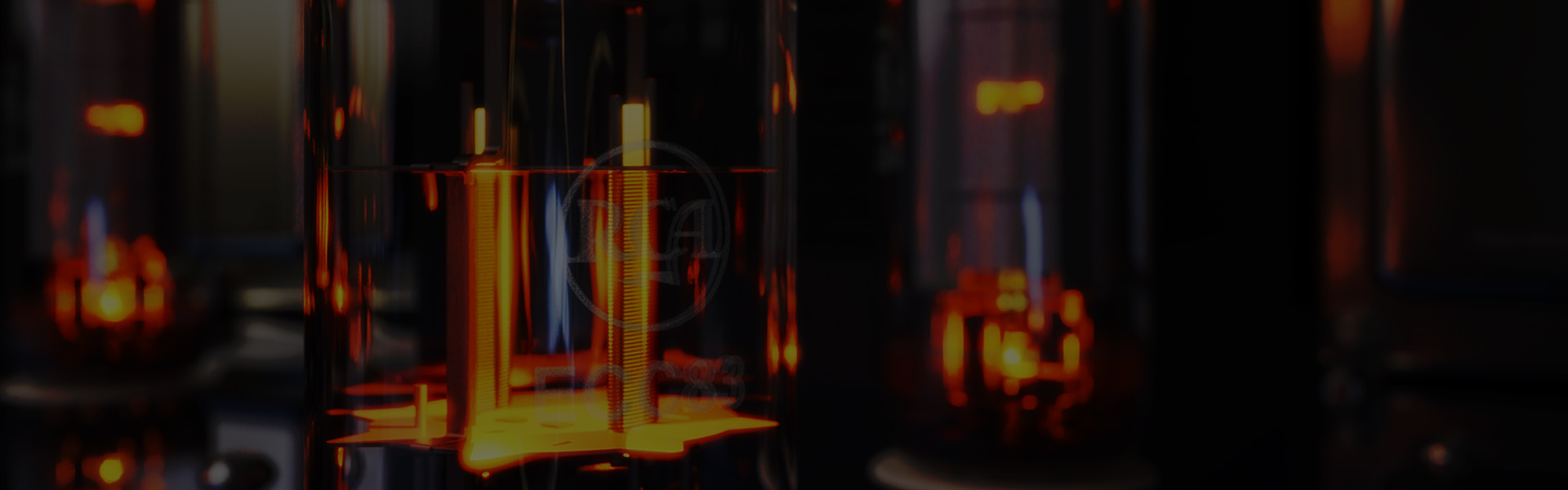You’ve seen the new KeyShot 3 Animation workflow. Now, how about an animation of an aircraft engine? This particular animation is simple, but uses an easing effect at the beginning and end of the animations to add some extra interest. It’s easy to create and easy to apply as well. For any animation segment, simply select the option to ease in, ease out or both and give it a value. It really could not be any easier. Here’s the animation along with some more information on how the animation is set up.
KeyShot Animation Easing effect
You start with adding a turntable animation to the model. Then you add rotation animations to the internals. A few rotation animations make up the blades, shaft and other rotating components. Then easing is applied to the the turntable and fan blade rotations. One animation can be copied and pasted to the other components then adjusted to your needs. The animations are also saved out within the .bip file.
If you’re wondering something specific about animation or setting the animation up, let us know in the comments.